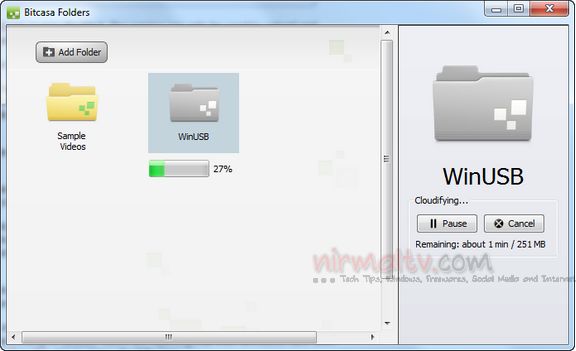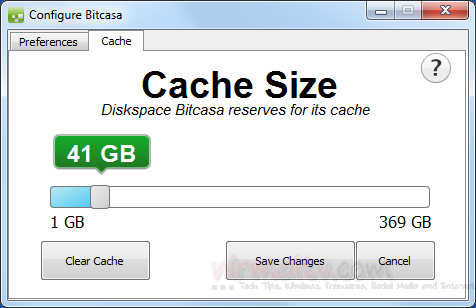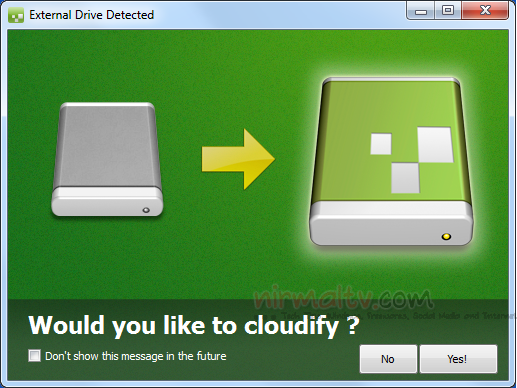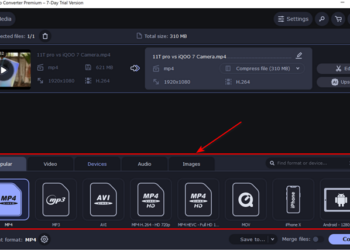One of the services which has been making waves recently is Bitcasa with its infinite cloud storage promise. The service is not open for public as of now, but you try the service if you have an invite from your friends. Bitcasa is basically similar to any other cloud service like the popular Dropbox, but their infinite storage promise has made it popular. You can now store all your music, photos, home movies and documents using Bitcasa and never run out of space again on your hard drive. You can cloudify your external hard drives and USB pen drives and access them even if they are disconnected using the cloud service together with local cache.
Bitcasa has a desktop app, which currently is available for Windows and Mac. Once you install the app, you can start adding your folders to the cloud. Once you install the app, you will have access to some sample videos folder which is 14.5 GB is size and this is for trying out how the service works.
You can basically add any number of folders to the app and based on the size of the folders, it will be added to the cloud, folders with several GB might take time based on your internet connection. There is a local cache for the files which can be adjusted based on your requirement and rest all are saved in the cloud. So basically Bitcasa is fully on the cloud and there is no local storage like Dropbox.
You can cloudify your USB drives and external hard disks so that they are available even if they are not connected to your PC. This means that the files are easily accessible from the local folder if the selected folder is connected to Bitcasa. Since there is a local cache, even if the connection goes off, it will still be available till the time cache is cleared. We checked the storage capacity of the folder which Bitcasa creates on your Windows and it shows 7.99 EB (Exabyte)
There is an option in the preferences to automatically show the cloudify option if you connect an USB device.
There is also a web interface like any other cloud services where you can access all your folders. The interface is very simple and there isn’t much options available. Another missing feature is lack of sharing ability with another Bitcasa user (the site FAQ mentions sharing options available, but we couldn’t see any such options as of now). The service offers best in class security via client-side encryption, so you don’t have to worry about files being accessed by anyone else.
Bitcasa is truly a cloud service, but unlike Dropbox, there is no local version of the files available. But considering Bitcasa offers infinite storage the point of having desktop local copy doesn’t make sense. Once the service is out of Beta, there will be charges for the cloud storage and it could be $10 per month which is pretty reasonable. But having said that, there are scope for improvement, the desktop app needs more features and also a mobile app for different mobile OS would be a great option.
If you want to try out Bitcasa, we have 10 invites. To grab one, click on the link below and you will get an invite to try out the service. Please note only the first 10 users will get the invite, additional invitations will be added to the waiting list.
Click here to get the Bitcasa invite