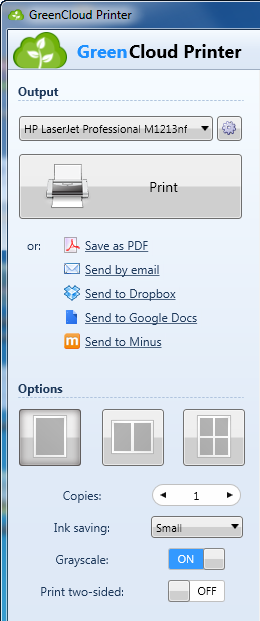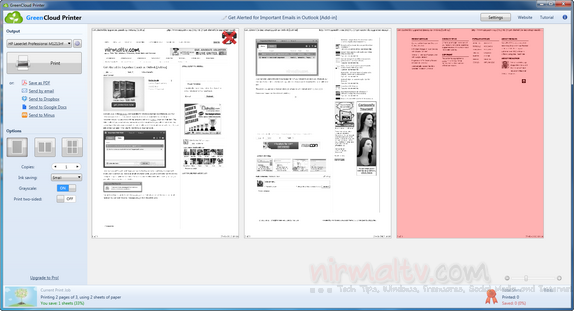Printing is one job where we need to more efficient as wastage has a direct impact on environment. Just like we need to save energy, we also need to save trees. There are many ways you can save paper and ink while printing, to reduce the quality of print, printing on both sides, removing unwanted sections and advertisements etc. GreenCloud Printer is a eco-friendly PDF and printer driver to save money on your daily print jobs. GreenCloud Printer combines multiple options to make the printing more greener.
Once installed, it acts like normal printer, you can select GreenCloud Printer from the list of printers and then customize you print job. You can remove unwanted pages, combine pages, print on both sides or even change the layout of printing. You can even print in grayscale and ink saving mode.
GreenCloud also has an option to you save your document in PDF format, send via email, send pages Google Docs and Dropbox services right from the preview window.
Features;
- Preview printing job
- Remove unwanted page
- Combine 1, 2, 4 pages per sheet of paper
- Print to PDF – fast PDF creator built-in
- Directly print to Dropbox, Google Docs, Minus.com ( will create a pdf doc )
- 2 side printing , Black & White and more feature to turn on / off in 1 click
- Optimized saving ink option
The app supports all popular printers, so you can always use this tool to optimize you print job before you actually send it to printer.
Download GreenCloud Printer [Via IntoWindows