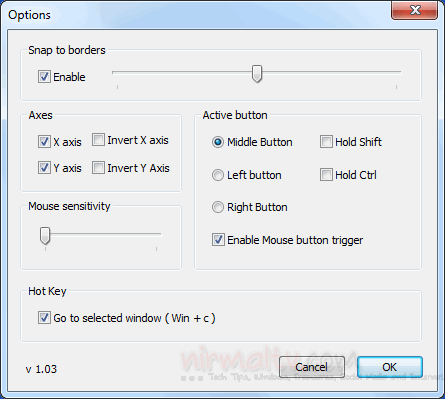When you have opened multiple applications and also multiple Windows Explorer, shifting from one window to another might not be easy task. You need to either minimize all the windows and then select the appropriate one or else you can try Desktop Slider. It is a freeware and portable app for Windows which lets you slide open application or explorer window side by side instead of minimizing or resizing them. You can simple slide multiple windows together using the app, so that you can easily view the contents or move files.
The app in fact makes your screen space infinite by sliding or dragging the windows. The computer screen is like a camera that show just part of the desktop. You can move the camera by moving the mouse while holding keyboard or mouse buttons. That way you can put your windows side by side and move along them.
Features;
- Portable: All configurations are stored in an .ini file in the same folder of the application.
- Customizable: Buttons, velocity are configurable.
- Snap to border: Windows will snap to screen border if this option is set.
Here is a video of the app in action;