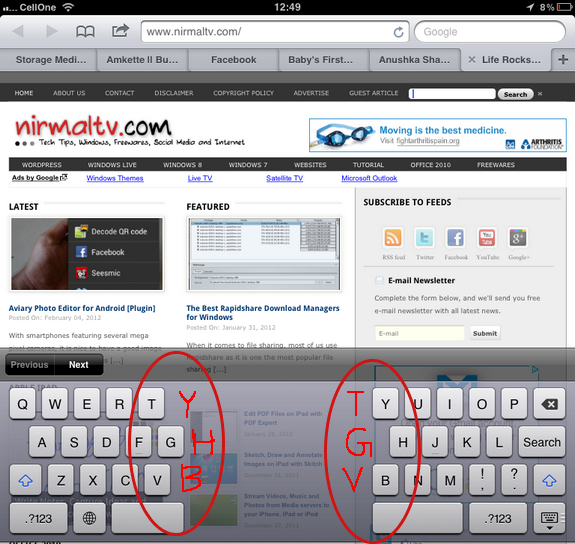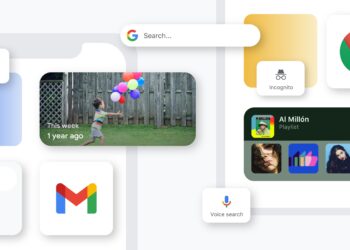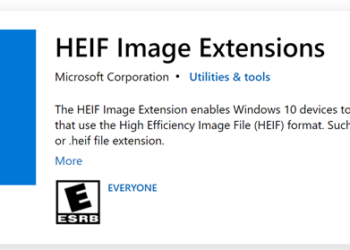One of the main features of iOS 5 on iPad was the availability of split keyboard. The advantage of using split keyboard is that it helps in easy typing with both hands holding the tablet rather than typing with single hand. We had covered on how to enable the split keyboard on iPad and use the features. Now it seems that there are few invisible keys available on split keyboard. These keys are hidden and are ghost keys which enable in easy typing. According to latest finding, there are 6 ghost keys on iPad split keyboard and you can use them for easy typing.
As you can see from the image above, the keys Y, H and B are available even on left side keyboard and they can be used by clicking on the space to side of T, G and B respectively. The same way, the keys T, G and B are available on the right side keyboard. these are ghost keys and there are no methods to make them visible.
By having these ghost keys, you can type these words using the same hands, although not a big deal but still helpful in speedy typing. So, go ahead and try these ghost keys on your iPad keyboard. If you are wondering how to enable spit keyboard, you can check this article.
Via TNW