When it comes to screen capture, there are many freeware tools available for Windows. Snappy is yet another screen capture tools with some handy editing options for the capture. It can capture your desktop or a selected region, object or an application window. It can also capture the entire web pages which is a feature not available in all screen capture tools. You can add various annotations to your screen capture, including text, shapes and other elements and export your capture to common image formats as well as PDF file and email the screenshots.
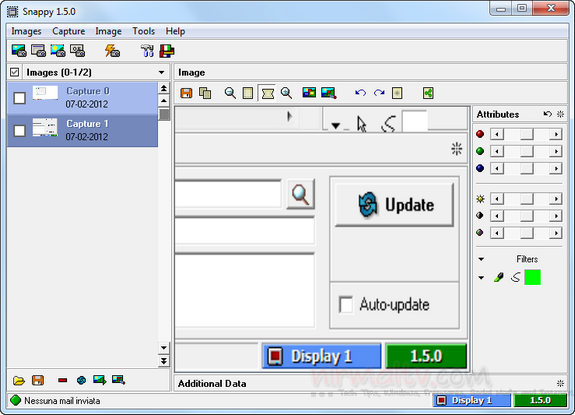
Some of the features of this app include support for image adjustments and effects, automatic capture options, thumbnail previews etc. You can add annotations using custom shapes and then export them to a PDF report with custom headings and text descriptions for each snapshot.
There is option to create custom templates based on your requirements. There is an event capture mode which enables you to capture screenshots based on time set.
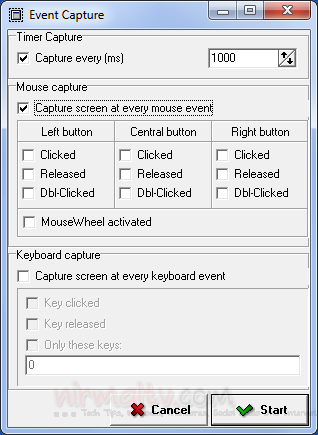
Overall, Snappy is quite a good screen capture tool with good options.







