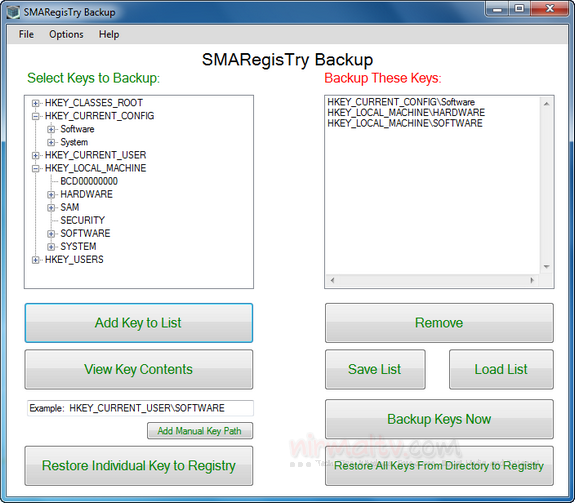When it comes to Windows, registry is one of the most important database as it stores all the configurations regarding how the OS operates. So it is good to have a back up of your registry at regular intervals and also before making any manual or automatic changes (installers) to it. SMARegisTry Backup is an useful freeware app for Windows which lets you take a backup of the registry. The main feature of this tool is selective back up and restore of registry keys, which means you can manually select which all keys you need to backup.
MARegisTry Backup allows you to create, load, and save lists of registry keys you’d like to backup.
SMARegisTry Backup can also restore registry keys one at a time or all at once by scanning a directory for all .reg files and importing them all at once into the Windows registry. You can select the keys which you want to backup and then add them to the list on the right panel. You can also add manual key paths to the registry.
When you want to selectively restore the keys, select the file and then select the keys to restore. SMARegisTry Backup then ties into the regedit.exe API and exports the keys you’ve selected automatically to a directory of your choice.
This program is useful when you want to format and reinstall Windows and you want to keep your personal settings on desktop. You can simply export those keys and then restore them in the new installation.
SMARegisTry Backup is one of those good registry backup tools which allows selective backup.