If you have maintained a library on iTunes on your Windows or Mac, then you can now sync the library with Android phone and take the media on the phone. Airbind is a freeware app or Android which allows you to sync your iTunes library to your Android device over Wi-Fi. You need to download and install the PC or Mac client and then launch Airbind app on your Android device. Airbind will discover your iTunes library, and with one click it will start to sync.
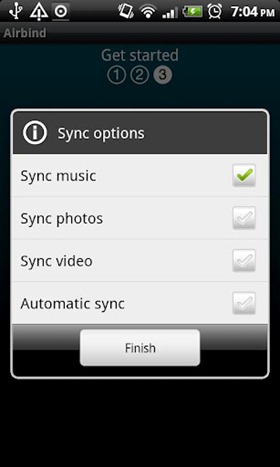

Once it connects to the Wi-Fi network, it prompts to select the sync options. You can sync music, photos and videos. The files are stored in SD card. Airbind allows you to take your media with you. It will even auto-sync with your iTunes whenever your PC/Mac and android device are on the same network and this option can be set from the sync options.
With iTunes being one of the popular sources for music for download, this app is pretty handy to take your iTunes library to Android device. This app is similar to the Double Twist which also does iTunes sync to Android phone. AirBind Desktop app is Java based and is supported on Windows and Mac.







