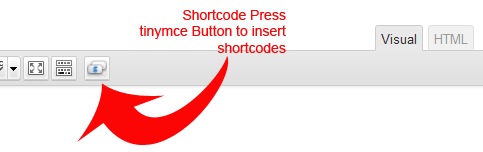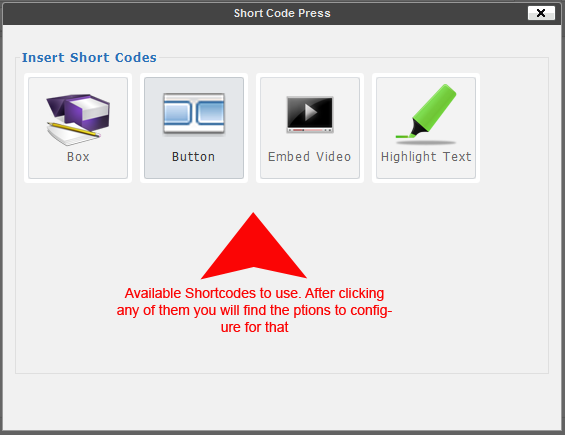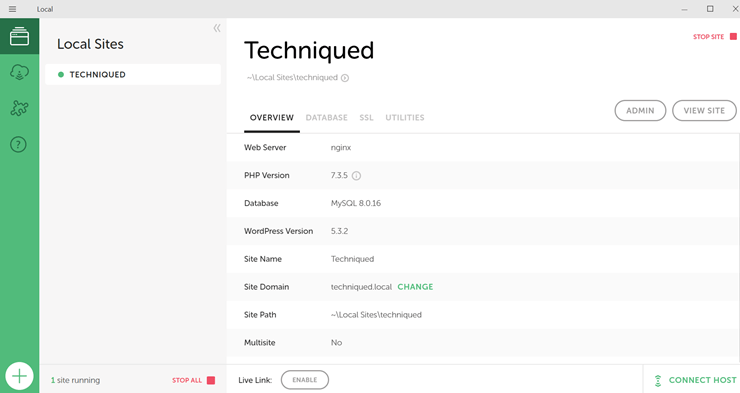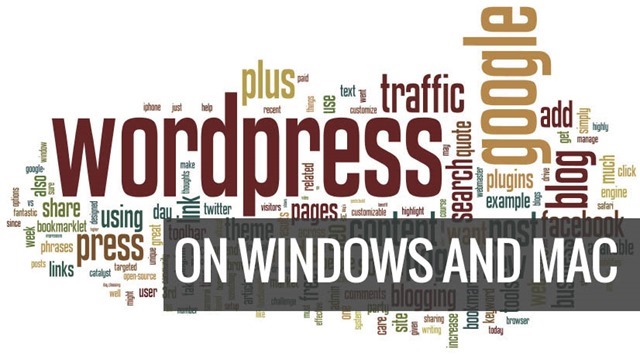WordPress is the best blogging software available and there are thousands of free plugins available to customize and get your things done. WordPress by default is constantly improving over the years by adding more and more features which were previously not available. Presently WordPress post editor does not have support to add HTML styles like button, textbox or highlight code or embedding video from a URL (you can embed video using the embed codes in YouTube etc). Shortcode Press is an useful plugin for WordPress which does all these jobs with lots of customization options. You can add buttons, textboxes, text highlight etc using this plugin.
Once installed, it shows up in the WordPress post editor. You will find a tinymce Button on editor to use options, there are many configurations. You can easily insert message boxes, buttons, video and highlighted text into your WordPress posts and pages.
When you press the button, you can see the options to add the buttons and text boxes. These come with various options to customize like color, border, background etc.
You can also manually insert them using the code below;
- Boxes : [box options]Content of the box[/box]
- Buttons: [button options]Button text[/button]
- Video :
- Highlight: [highlight options]highlight text[/highlight]
Other customization options can be set from the “options” tag, for example, you can customize the box [box color=”red” width=”300″]This is a red box[/box] and so on.
Overall Shortcode Press is an useful plugin to insert button and text boxes which are not available by default in WordPress.