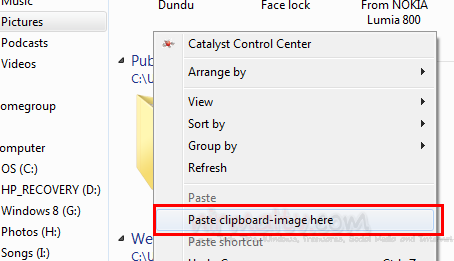When we use the internet, we might need many useful images for later use or for use as wallpapers and for this, you need to save images to your PC. The traditional way is to right click and then save it. But some services does not have this option and you need to first paste the image to editors like Paint and then save the format. But with Screenshot2Disk, the job is simple now. It is a freeware app which is an extension for Windows Explorer as it can save images from the clipboard directly to the folders in Windows.
You can simply copy the image from any location, be it websites or any other and then right click inside the Windows explorer and then select the option “Paste clipboard-image here” and the image will be saved here.
The option can save images from websites easily without having to download them using browsers.
Note: Once the installation is complete, the app asks for adding a context menu, which can be uninstalled any time.