iPad does not have native viewing of compressed zip files and we had previously covered some of the useful apps to create and view zip files on your iPad. But now, the most popular zip viewer and creator app for Windows PC, WinZip, is now available for iPad. WinZip is available for free download for iPhone and iPad. You can view and open Zip files from email and other sources right inside the iOS devices.
To open any zip file with WinZip, tap and hold the attachment or file and then select Open in WinZip option or else choose the Open in.. option in case the first option is not available.
Features;
- Open Zip files and Zip attachments from email
- Browse and view Zip files, including multi-file attachments
- Open encrypted Zip files
- Copy the contents of Zip files to the clipboard
- View Zip file attachments from webmail (Yahoo, Gmail, Hotmail, etc)
- Zipped file types that can be previewed: – .txt, .doc, .docx, .xls, .xlsx, .ppt, .pptx, .rtf, .pdf, .key, .numbers, .pages, .htm, .htm, .jsp, .bmp, .jpg, .jpeg, .tif, .tiff, .png, .gif

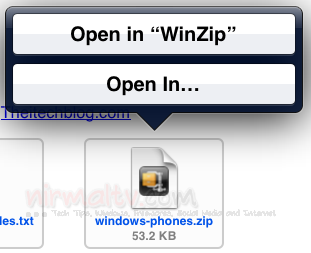
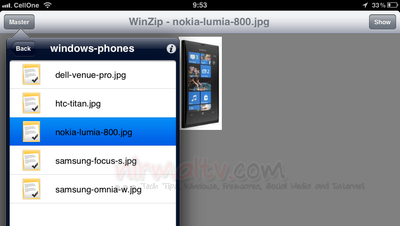
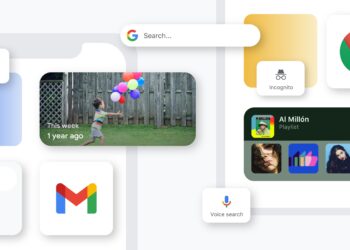



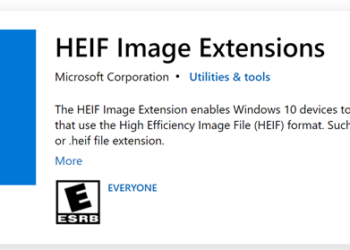


WinZip version of the most popular software for data compression