With Windows 7, we have covered many customization tools which includes customizing the taskbar and other features. We haven’t seen any free app which can move the start orb and the start menu from the default position. But with the freeware tool Start Orb Mover, you can customize the location of the start button and the Start menu. You can move it to center of the Taskbar or far right/bottom, depending on Taskbar location.
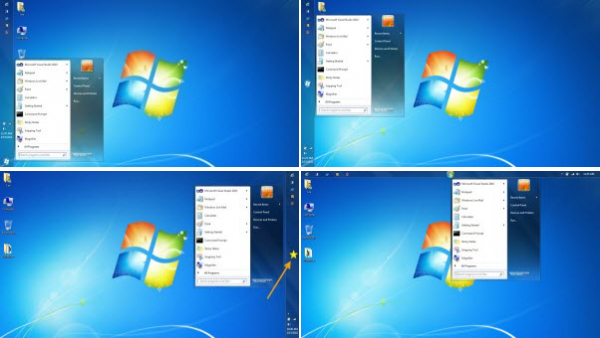
You can set the location from the app settings. Apart from this, you can also Change Start Orb, Restart Explorer, Open an Administrative Command Prompt, Exit Explorer, Open Explorer, Open Start Menu and Taskbar Properties, Hide the Taskbar or change location of Start Orb using the app.
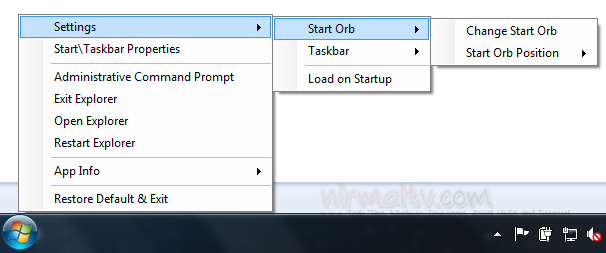
The app is portable and easy to use, you can use it if you want to quickly customize the taskbar.







