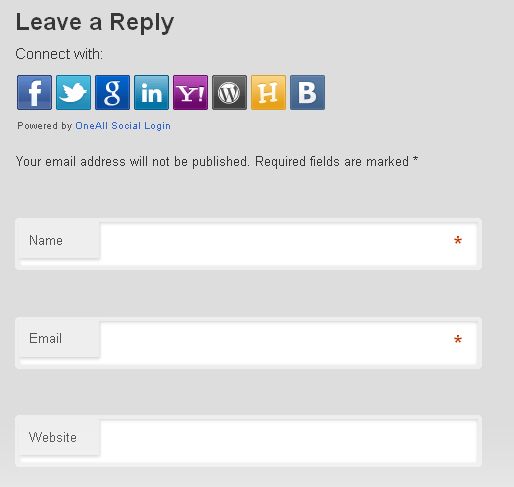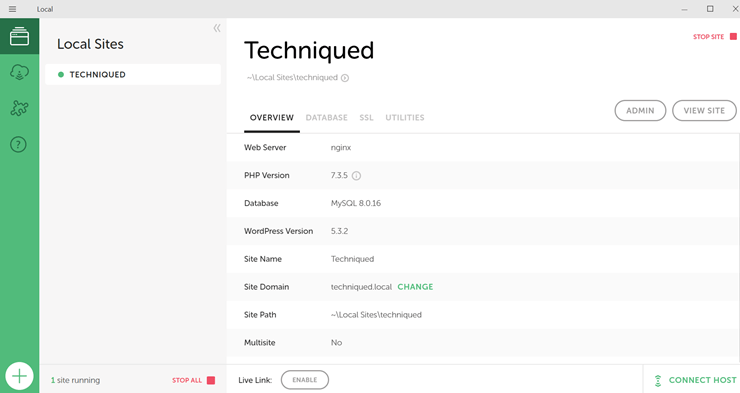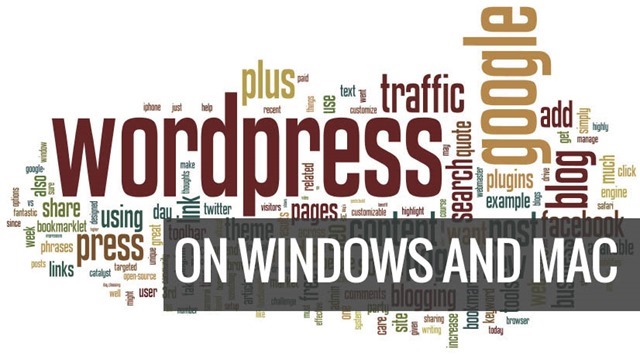Comments are a great way to engage in a discussion with your readers on the blog, but many of the readers fail to comment because they need to provide multiple information when using the WordPress commenting system. The Social Login Plugin for WordPress is a nice way to engage readers to comment as it allows your visitors to comment and login with social networks like Twitter, Facebook, Paypal, LinkedIn, LiveJournal, OpenID, Google, Yahoo etc
You can choose which all social networks needs to be enabled, using the administrator settings for the plugin. You can select which all places you need to enable the plugin and it includes;
- On the comment
- On the login page
- On the registration page
- In your sidebar
As you can see from the image above, the reader has option to login with any of the social networks while commenting. There is also option to register or login to backend in case user registration is enabled on your blog. It is compatible with WordPress and BuddyPress.
The social Login plugin increases your WordPress user engagement in a few simple steps.