Dropbox is one of the most popular cloud storage services which offer you 2GB for free account and has some unique sync features available for desktop apps. Recently Dropbox had added support for automatic uploads from Android whenever you take a new photo using the camera. FileDrop is a new app for Android phones which allows you to manage files on Dropbox (upload and download files) using drag and drop interface which is pretty handy.
You can simply drag any file from your Android phone on to Dropbox to upload it and do the reverse to download any file on to Android phone.
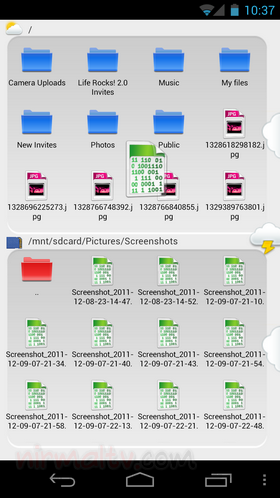
The application has a split interface and the top section is for Dropbox for which you need to authorize the app to access the account. The bottom section is a file explorer for your Android phone. You can simply press and hold and file and then drag it to the Dropbox interface for uploading and similarly for downloading from Dropbox.
Apart from this, there are two options available in the app, one is for Mail and other for direct link to Dropbox file.

Overall, the app is pretty useful if you are a Dropbox user, especially the drag and drop feature.










Dropbox was giving 5gb free if you beta test the new android app that imports and uploads pictures and videos automatically. I got the extra 5gb