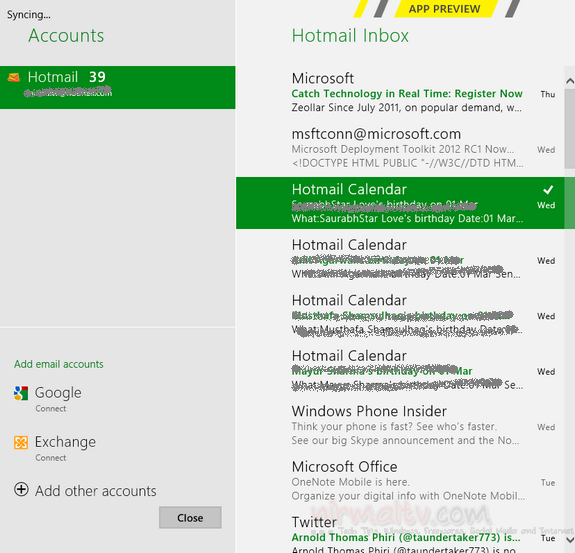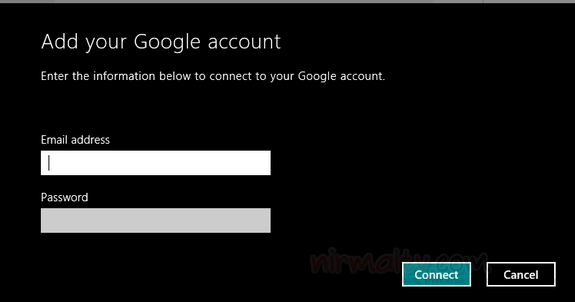The Windows 8 Consumer Preview version released has many new features and it also includes few preinstalled apps and one of them is an email client. The email client available on Windows 8 configures by default for the Hotmail account which you have registered as Microsoft account when installing the OS. Although the email client is pretty basic it, it is pretty handy to check emails quickly and also compose emails easily. Not only Hotmail, you can also configure your Google (Gmail) account along with Exchange server accounts. To add a Gmail account, right click on any vacant area on the email app and then select Account from the bottom bar. Under accounts, select Google.
Enter you Google login credentials, you can also configure Google apps account. Click the connect button and your emails in Gmail account will be available in Windows 8.
You can add multiple Google as well as Hotmail accounts in the email app in Windows 8.