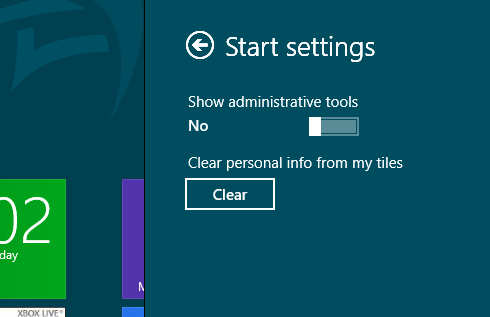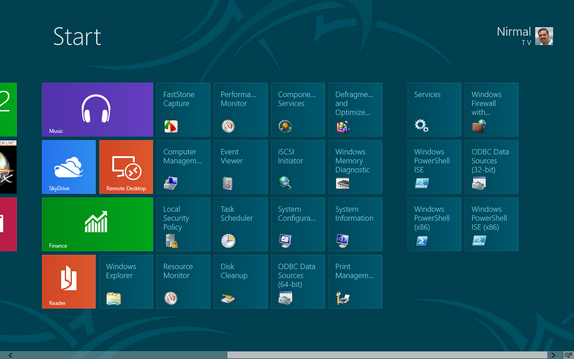Windows 8 consumer preview version comes with many changes and enhancements when compared to the technical preview released back in September 2011. The start menu of Windows 8 is now much better and has more features than the previous one. Like all other Windows versions, the control panel houses the links to all administer tools in Windows 8 as well. But in case you access these administrator tools frequently, then you can pin all of them to the start menu for quick access. Instead of pinning items one by one, Windows 8 has option to add all administrator tools to start menu. To do this, hover the mouse over the bottom right corner and then click Settings from the right floating sidebar (as shown in the image below).
Now click Settings from the sidebar menu and you can see a slider for the option “Show administrator tools”. Slide the option to enable it. Once enabled, you can see all the administrator tools available on the start screen.
This is quite handy if you access these tools most of the time, you can selectively unpin them from the start menu.
To disable all of them, follow the same steps.