Microsoft has pushed the public download links for the consumer preview of next generation OS, the Windows 8. Most of us might be using Windows 7 as primary OS, although you might have already installed Windows 8 Technical preview. Since this version of Windows 8 is only a beta version, it is not recommended that you upgrade from Windows 7, instead do a clean install. But if you still want to upgrade from existing Windows version, you will be able to perform upgrade from previous versions. You can upgrade to Windows 8 Consumer Preview from Windows Developer Preview, Windows 7, Windows Vista, or Windows XP, but you might not be able to keep all of your files, programs, and settings.
The table below shows what you can keep during an upgrade depending on the current version of Windows running on your PC.
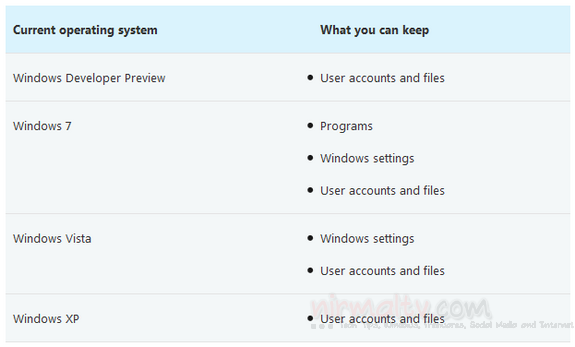
As you can see from the table above, upgrading from Windows 7 allows you to keep all the installed programs, setting and user account and files.
In most cases, Windows 8 Consumer Preview should work with the same devices and programs that work with Windows 7. We will be covering in detail about upgrade options when upgrading from Windows 7 as well as Windows 8 Technical preview.







