As we all know by now that start screen is one of the major changes in Windows 8 and it does not come with the default start menu and also the start button orb. If you have just getting started with the start screen, you can check out our tutorial on the same. Now, many people complained that the absence of start menu is a big disappointment in the new version as people have got used to this start screen starting from early versions of Windows.
If you are not happy with the new start screen, you can get back the old start button with a new start screen using the tool Start8. The tool is released for free by Stardock and is now available for download.
The app does two things, one is to enable the start button on the desktop which looks similar to Windows 7 and second one is the get the new start screen when you click on the start button.
You can change how you want the start screen to look like when you hit the start button from the options (options can be enabled by right clicking on the start button). It also add a run and shutdown options.
This is good tool to have especially if you are not comfortable with the new start screen.


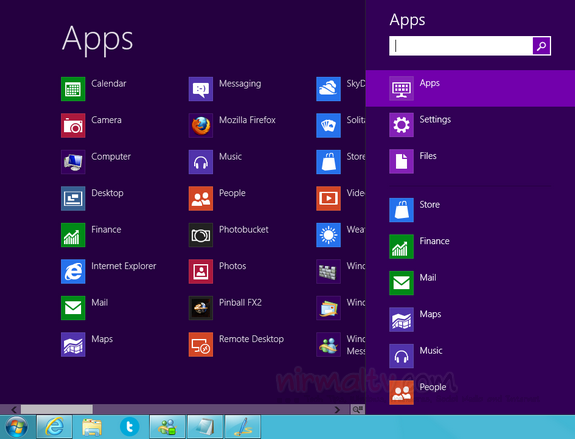
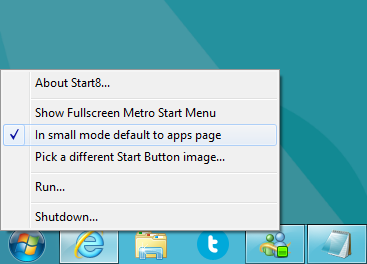







??? ?????? ?????????