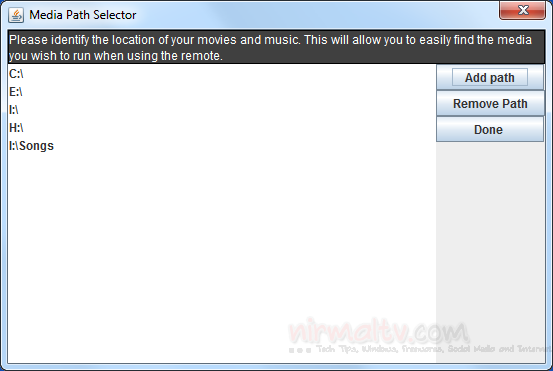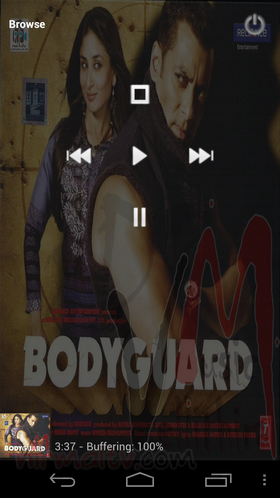The use and popularity of smartphones are increasing day by day with new features and apps being made available. Gmote is one such freeware app for Android phones, which can turn your phone into a remote control for a computer, allowing users to run movies and music at a distance. It supports all of the standard remote control features such as play, pause, rewind, volume controls etc. It also has a built-in file browser that lets you select what to play. You can access all your files from the PC and also stream music from PC on to phone by connecting to same Wi-Fi network.
First step is to install the apps both on your desktop (Windows, Mac and Linux supported) and then install the Gmote app from Google Play (Android Market). Once installed (you need to have Java on your PC) you need to set up your server password which will be prompted by the app. You can add the path where your songs and movies are stored on the local drives.
On the Android phone, run the app and search for available servers, if the app is not able to detect the server, you can manually connect by specifying the IP, the IP address can be fetched from the desktop app. Once connected, you can browse the songs and other files on your PC and access them.
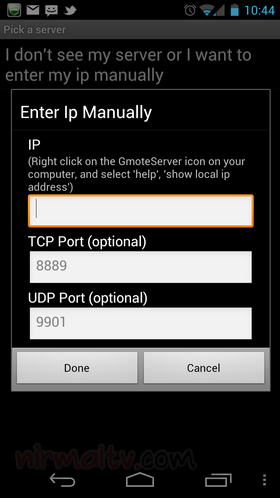
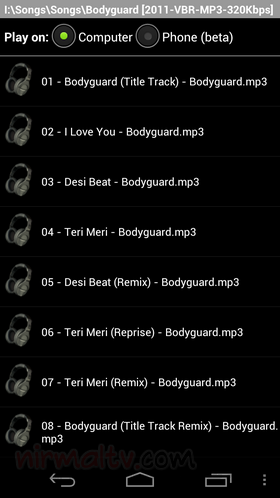
You can choose to play the song either on PC or the phone itself. Other feature include ability to control PowerPoint, image slide shows and navigate and launch websites from phone.