Previously we had covered a free service, DataLocker, which allows you to encrypt the files on Dropbox. Cloudfogger is yet another useful service which can encrypt files on cloud services like Dropbox, Skydrive and Box.net and then upload the files automatically. But Cloudfogger has a different approach, after installing on your Windows system you will see a new drive in Explorer, usually drive X (if available). This is the Virtual Cloudfogger Drive and offers a virtual decrypted view on your encrypted files on other drives. Any files saved to X: are automatically stored on your physical hard drive as encrypted .cfog-files.
We tested the service using Dropbox and once you install the app, you need to create an account with Cloudfogger. The app automatically searches for any Dropbox installations on your PC and adds a new folder to Dropbox. Any file you add to the virtual drive is added to the Dropbox folder and encrypted on the fly. You can also use the context menu to encrypt any files.
As long as you drive is unlocked, all the files are directly available for all apps without encryption. When you lock the drive, you will be prompted to enter the password to open any file. To lock the account, you need to access the option from the system tray.
Cloudfogger protects your computer, mobile and cloud storage;
- File based – encrypt all confidential documents on?the?fly
- Easy sharing – you control who gets access to your files
- Robust, proven technology – AES 256bit encryption with RSA key protection

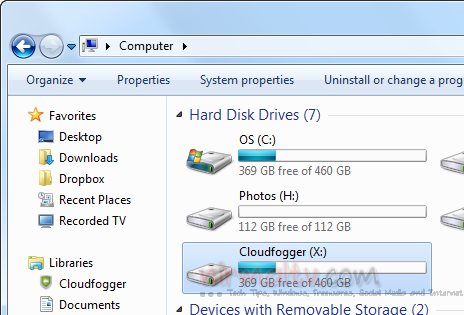
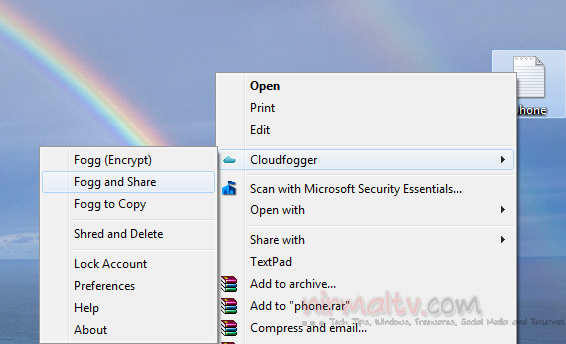
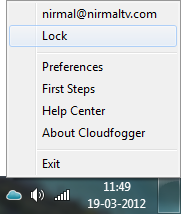







Apart from a claim to work with box.net, I have seen no mention of how this is done