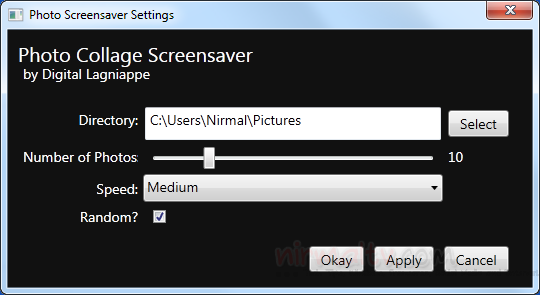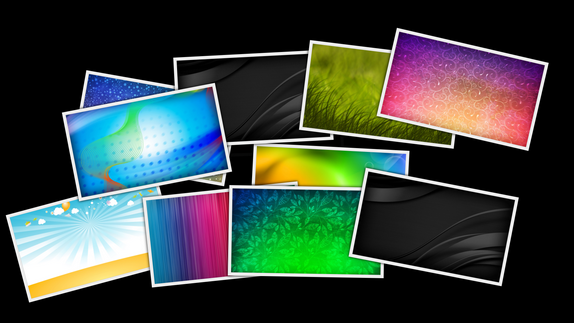We have shared many freeware apps like Loupe, Shape Collage and Collage It, to create a collage of your photos. Photo Collage Screensaver is yet another free app to create a collage of photos as your screensaver. Although screensaver apps are not much popular these days, still creating a collage of your photos makes it worthy. The app is very simple in usage, all you need to do is to select the folder which has your photos and the app does the rest.
You can set the speed of collage and also how images need to be arranged (it can be random). The app can be configured from the screensaver options in Windows. (For Windows 7 users, Right click on desktop-> Personalization- > Screensavers). You can also set the number of photos to appear on the collage, maximum can be 30.
The app does the job neatly adding a frame to the photos along with create a good collage. Sadly there is no option to set the size of the image.
Download Photo Collage Screensaver [Via Cybernetnews