Google Chrome has now become one of the best and most used web browsers available. There are many extensions available for Google Chrome just like Firefox, IE9 or Opera. Another good feature of Chrome is that it supports themes, you can basically customize the looks of your browser with hundreds of themes available in the Chrome web store. There are many themes available in the Chrome web store, but if you wanted to create one of your own, then you can try the new “My Chrome Theme” Extension by Google.
You can create and share custom Chrome themes using your own images and designs. Once you install the extension, you have three steps to create a theme.
In the first step, you can upload a background image or use a webcam to select your image. Once the image is uploaded, you can adjust the position of the image and then select the colors for your theme.
You can select the colors for the tabs, background tabs and also the title bar. There are pretty good colors to choose from.
Related Reading: 10 Best Themes to Install on Google Chrome
Once you have created the theme, you can either download it or share it with friends. The service provides an unique URL to share the download link with your friends.
My Chrome Theme is a must have extension for all chrome users who love to personalize.

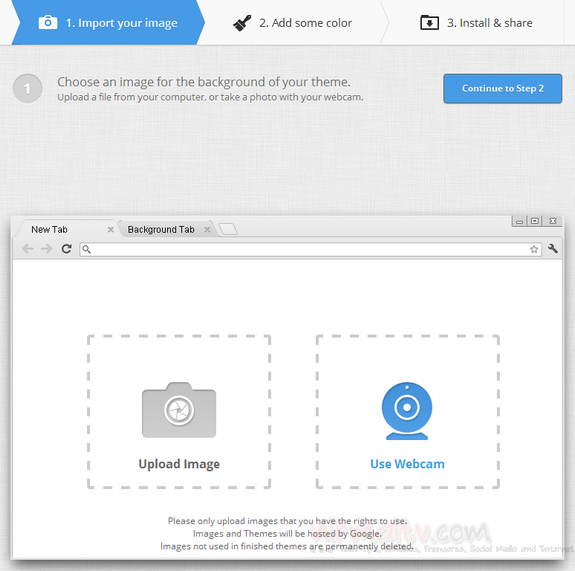
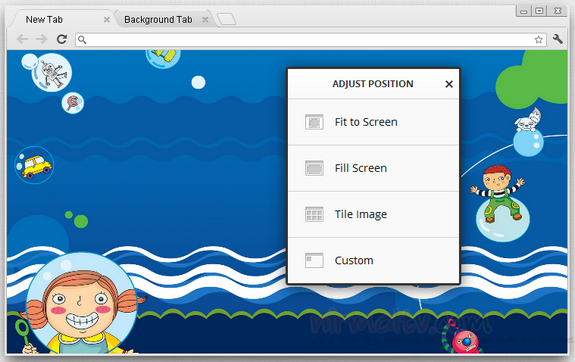
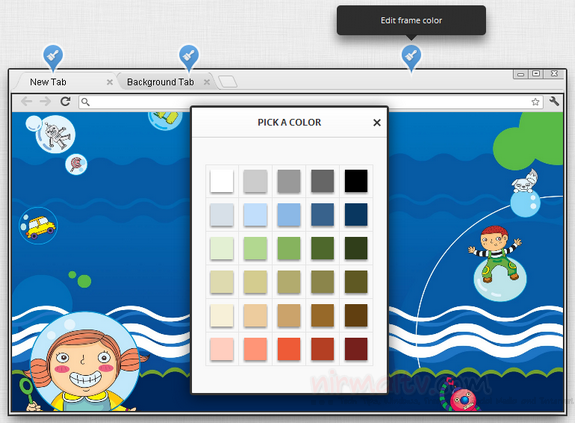







There are many themes available for Chrome, but nothing is much better than personalized theme exactly what we need.
Extension serves good purpose to make new themes.