PDF is one of the most popular document formats used for sharing documents and there are many free PDF viewers available for download. When you want to edit any PDF by changing text, adding images or more pages etc, there aren’t many free tools which does these jobs. Wondershare has released a new PDF Editor (currently in beta and free to download) which does all the tasks in PDF editor along with a full fledged PDF converter as well. The app has a very neat ribbon interface similar to Office 2010.
There are basically 6 functional tabs, namely Home, Insert, Pages, views, convert and format. From the home tab you can select the options for editing. You can add text, edit objects, highlight and underline text etc.
The insert tab allows you to add text, pictures, watermark, link etc. You can even add pages from another PDF file or even a blank page.
The Pages tab allows you to manipulate with the pages, delete or merge documents etc.
There is also an in built converter which allows you to convert the PDF to word or RTF format, which is pretty handy if you want to carry out advanced editing using Word document. Finally the format tab allows you to select the font, size and other formatting options.
Once your PDF is in the program, virtually all elements on the PDF page—images, objects, tables and text etc are available to select, move, resize, copy or delete. Also instantly insert images in most major formats (.jpg, .png, .tif, .bmp, etc.) insert links, watermarks, images anywhere in the document to personalize the whole PDF.
The beta version is available for free for 100 days, but you can suggest 3 feedback and win a full version when it releases. We have tested this app and found it to be extremely useful to edit PDF and worth a try.
Download PDF Editor

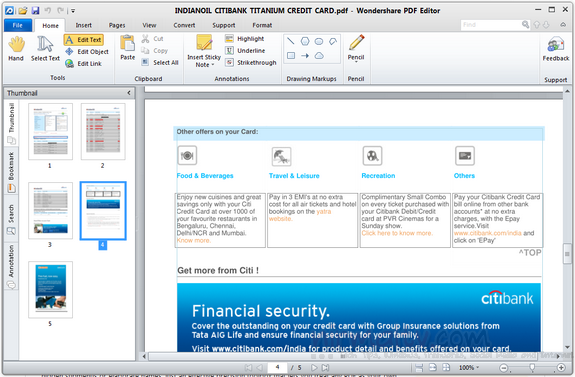
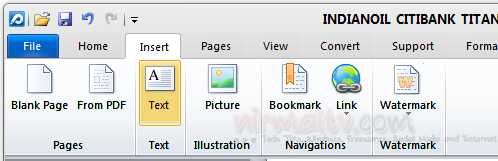
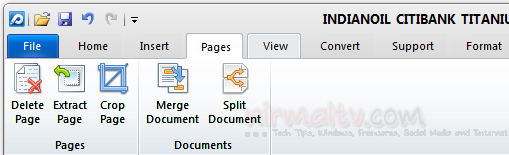
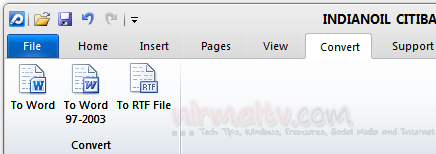
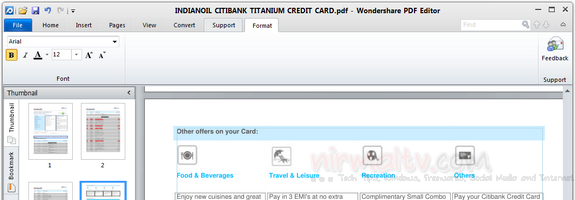







Thanks a lot!