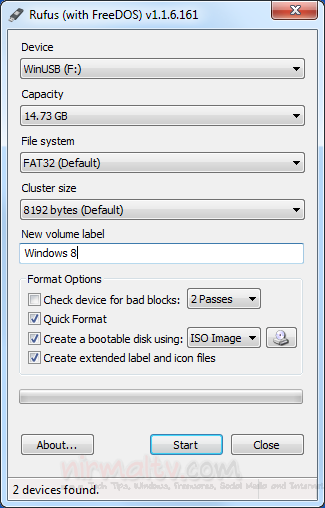When you are planning to install any OS on your PC, the best and easy way is to boot from a USB disk if you have ISO image of the OS. We have covered apps like Passcape ISO, Windows 7 SBB Tool and Bootable USB which allows you to create a bootable USB disk. Rufus is yet another freeware tool which claims to be the fastest tool to create a bootable USB drive. This tool allows you to select any removable device available on your PC and then create a bootable disk from ISO image or default DOS option provided with the tool.
Related Reading: Create a Bootable USB Drive from Folders and ISO
It can be be especially useful for cases where:
- you need to create USB installation media from bootable ISOs (Windows, Linux, etc.)
- you need to work on a system that doesn’t have an OS installed
- you need to flash a BIOS or other firmware from DOS
- you want to run a low-level utility
Rufus is just 400kb in size and fully portable. Complete list of ISOs supported by the app can be found here, it includes Windows 8 consumer preview as well.