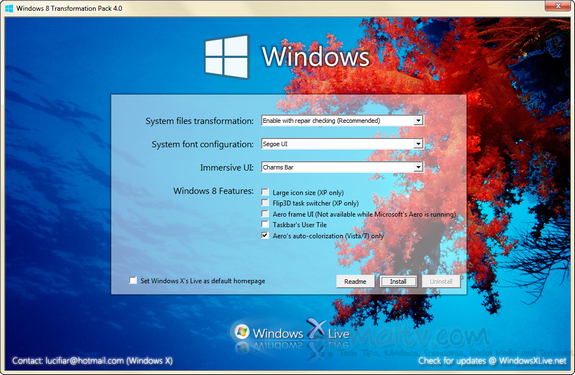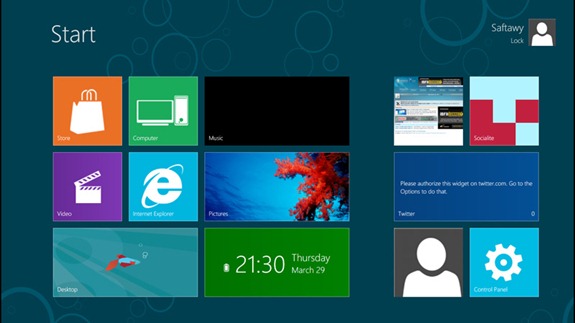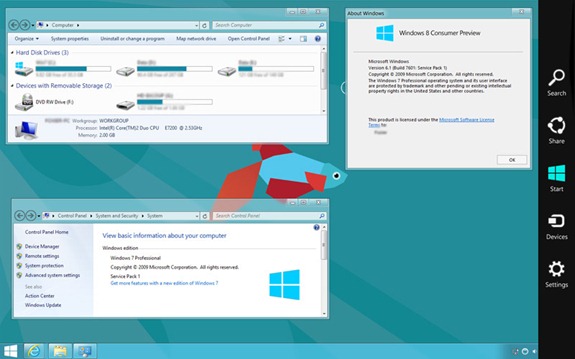When it comes to the user interface of Windows 8, there are many major changes when compared to the previous versions of Windows 7 or Vista. If you liked the new start screen and all the other new features like Charms bar but running Windows 7, Vista or XP, then you can try out the Transformation pack for Windows 8. Transformation Pack turns PC with Windows XP, Vista and 7 to look like Windows 8.
The new version of this transformation pack adds the Segoe font that is used in the Windows 8 CP and also it provides users with option of the Charms Bar.
Related Reading: Windows 8 Transformation Pack
Features of Transformation Pack;
- Seamless installation and uninstallation giving users safe transformation
- Easily configurable in single click with intelligence Metro UI design
- Designed for all editions of Windows XP/Vista/7 including Server Editions
- Genuine Windows 8 system resources with Metro touches
- Smart system files updating with auto-repair and Windows Update friendly
- Fresh start for Vista/Seven Transformation Pack users with updated Windows 8 themes and resources
- UxStyle memory patching
- Windows 8 themes, wallpaper and logon screen
- UserTile with current user auto-configured on login
- Metro UI desktop emulation with pre-configured gadgets
- Aero’s auto-colorization feature
The transformation pack modifies your system files, so in case you want to revert it back, it is always good to create a system restore point. If you are not comfortable with the modifications to system files, you can try the Windows 8 UX pack (supported only on Windows 7 and does not modify any system file).
Download Windows 8 Transformation Pack
Via Neowin