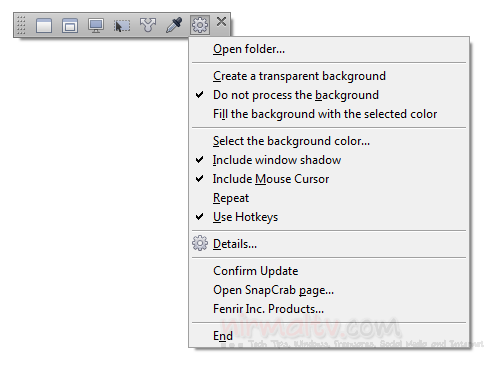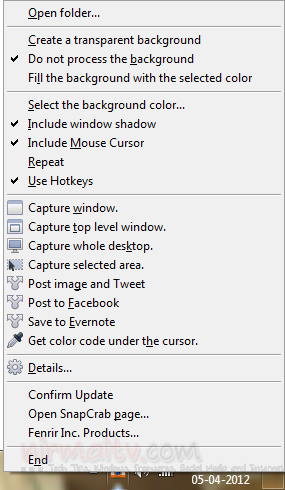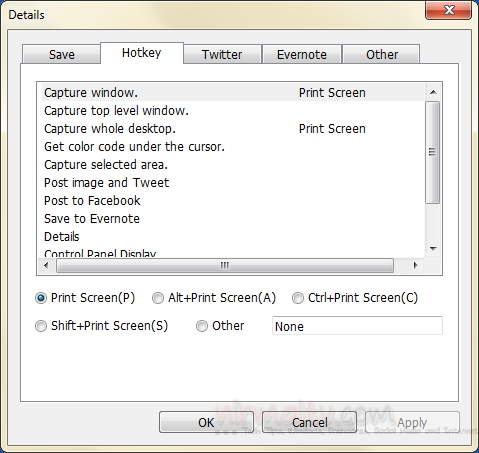We have covered many screen capture tools for Windows on this blog. SnapCrab is a new freeware tool for Windows which is probably the best screen capture tools available with a host of features and functions. SnapCrab for Windows is a photo capture software that can capture any part of your screen, it can capture the whole screen, specified windows or areas, or wherever you like and the files are saved in PNG format at the location specified by you.
Once installed, you can see a floating toolbar which serves as the option to capture screenshots. One of the main features of SnapCrab is that it can even capture even the translucent window of Aero Glass with shading included. With the function to not include the background in the capture, there is no need to clean up your desktop to take a perfect capture.
The system tray icon has pretty good option to set your screenshot in the best format. You can also preview the captured area in magnified view. With this, it is possible to edit very precisely, removing the need to perform trimming afterwards. By using the self-timer function, you can take pictures at the timing of your choice while using your mouse or keyboard. It also supports hotkeys for each of the capture methods and these are configurable from the options.
With SnapCrab for Windows you can directly post captured images to Twitter, or save them to Evernote which is again a handy feature. But what is really missing is the ability to add a watermark to images. Although many free tools have this feature, SnapCrab misses out in this area. Overall, SnapCrab is a very good screen capture tool and worth a try.