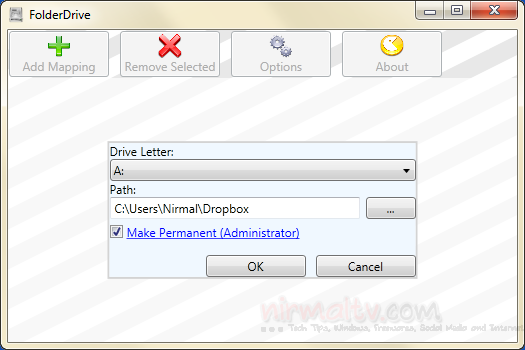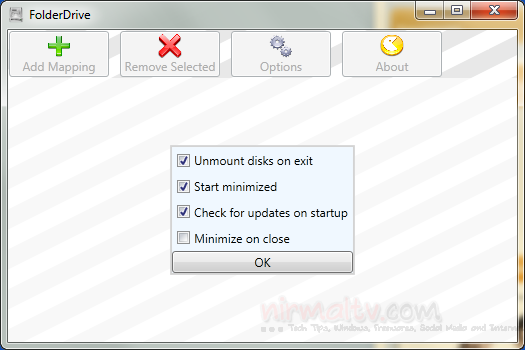There are many folders in your Windows which you might be accessing frequently. Although you can create shortcut to these on desktop, it would be a great idea to have them as a drive on your PC. For example, Dropbox is a very popular service which creates a folder in your PC, now how about the idea of having the Dropbox folder as a drive in My computer. This option would make it easy to access the folders. FolderDrive is a simple freeware app which does the job of making the folders into drives.
From the interface, you can add a mapping by specifying the drive letter and the folder path. You can also make the drive permanent which means it will be still available even after a reboot.
From the options menu, you can specify if you want to unmount the disks on exit.
Related Reading: Add File, Folder and Application Shortcuts to My Computer and Control Panel
We tested it on multiple folders and it was able to quickly make them as drives, but the only real issue is that it cannot specify the remaining size as it is a folder and hence it uses the same info from the Windows drive. Nevertheless the app is worth a try if you want quick access to your folders.