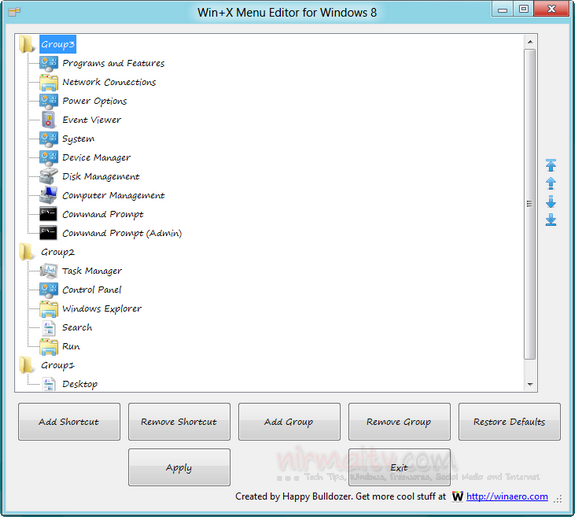Windows 8 lots of new features along with the new Metro UI. One of the new options in the desktop is the Win +X quick menu, which we had covered in detail. This feature allows you to access Windows Explorer, Control Panel, Task Manager, Run command and other Windows administrator functions like device manager, disk management etc quickly from the start screen. The menu can be accessed by pressing Win+X while you are on the desktop. Although you can edit this emnu by modifying the registry, not all users might be able to do it. Win+X Menu Editor is a freeware and portable tool to add or remove entries from this menu.
You can add or remove shortcuts or group them. You can create multiple groups and add items for quick access on your desktop.
With Win+X Menu Editor you are able:
- Add new items.
- Remove any item of Win+X menu.
- Change display name of any item of Win+X menu.
- Reorder Win+X menu items.
The Win+X Menu Editor is available in two editions – x86 and x64, please make sure you use the right editions or else it will result in crash.