iPad is the most popular tablet available as of today and if you want to access your Microsoft Office documents on your iPad, you can try out the CloudOn App. It is a freeware app which allows you to use Microsoft Word, Excel and PowerPoint on your iPad to edit or create new documents. Apart from the office documents, you can also open & view file formats including PDF, PSD and various image files on iPad.
A good feature of CloudOn is that you can integrate your Dropbox and Box.Net account and pull documents for editing directly from the cloud storage. The office suite has pretty good editing options including formatting, spell checks, comments etc.
The CloudOn Workspace allows you to;
- Use Microsoft Word, Excel and PowerPoint on your iPad to create or edit documents.
- Rename, delete and manage documents with your Dropbox or Box accounts
- View virtually any type of file, including: PDF, PSD, JPG, PNG, GIF, etc.
- Send files via email directly from the workspace
- Display, edit or create charts, change formatting, spell check, insert comments, etc into any Word, Excel or PowerPoint files
- Track changes while reviewing Word documents
- Use pivot tables and insert formulas in Excel workbooks
- Display and edit transitions in PowerPoint slides and present in full PowerPoint mode (not in PDF)
- Open files directly from your iPad email accounts as well as Dropbox and Box
- Automatically save documents to avoid losing changes
Until the time Microsoft releases the native version of Office for iPad, users can get the viewing and editing feature using these third party apps.


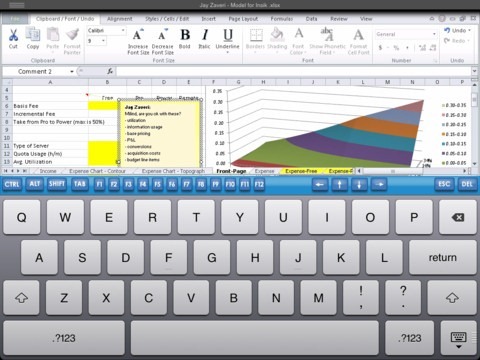
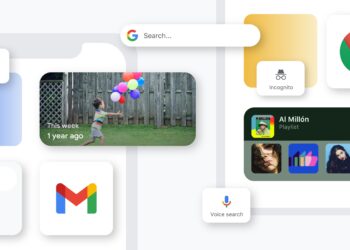



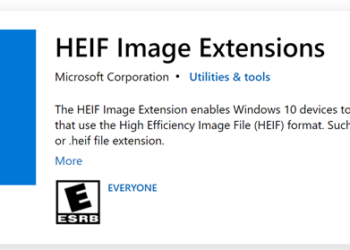


Many services
around – such as docs.com – are silverlight/flash based
and therefore won’t work on iPhone/iPad. I usehttp://share.kagoon.com which convert
any document in 4 clicks and shares it facebook, without requiring facebook
account access.