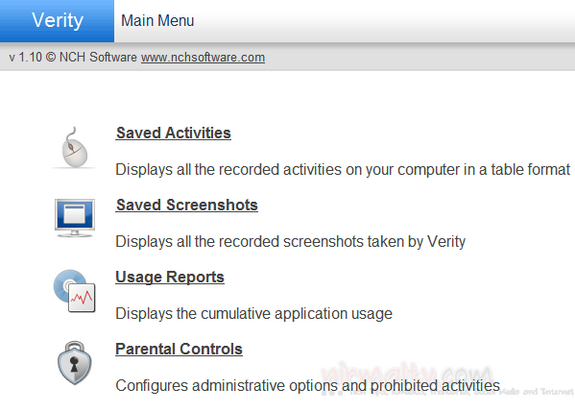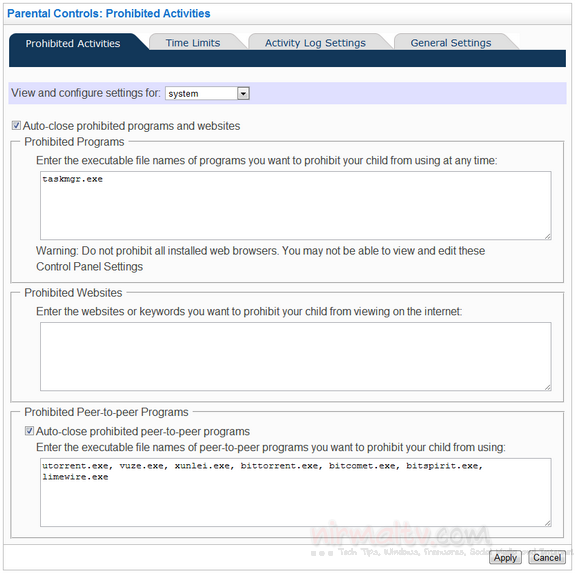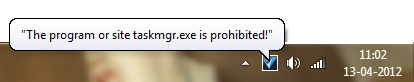With the internet and social networking becoming popular, our kids becoming victims to cyber bullying and they never tell such issues to parents. We might not be manually able to monitor each and every activity of our kids online and in such case a strong need for monitoring what your child does on internet is needed. Verity is a freeware tool for Windows which is a parental control app. It is a software allows you to track and monitor what your kids are doing on the computer and online in an easy, non invasive way. The tool provides you with handful of features to completely monitor the activities.
Once you install the app, you need to create an admin account to control the settings. The app provides a URL (internal) from where you can control the settings.
The first three options are actually reports from where you can check the usage patterns of your kids. You can record all activities, take screenshots and also display a cumulative report of the activities. Parental control configures the administrative options like disabled websites, programs etc.
You can set the list of prohibited activities like programs, websites and P2P apps. There is also option to set the time limits for each for the tasks. You can also disable the Task manager so that no program or services can be shut down while using this tool.
Related: Free Parental control and Internet Monitoring App for Windows- Qustodio
Features at a glance;
- Monitor computer activity both online and off
- Protect your kids by block websites and applications with parental controls
- Track activity by user, program, keystrokes, mouse clicks and screenshots
Verity gives parents peace of mind. Let Verity do the watching for you and actually see what your children do on the computer at your leisure and protect them for inappropriate sites.