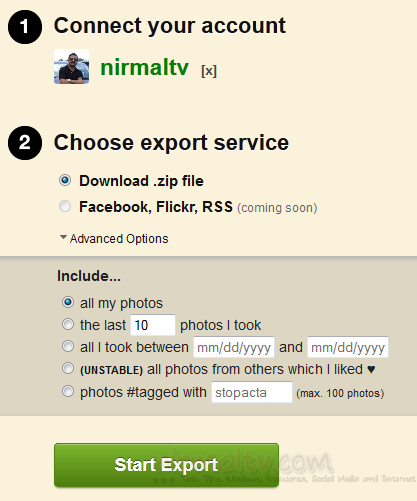Instagram is a well known and very popular photo sharing app for iOS and recently they had released the Android version as well. Few days back Facebook had acquired Instagram for 1 billion and in the coming days we are sure to see more changes to Instagram. If you want to take a backup of your Instagram photos to desktop, then there are few online services which allows you to do this. You can download all your Instagram photos to desktop in zip format.
1. Instaport:
Instaport is a simple way to export or backup all your Instagram photos by downloading a single zip file. You can then use it in combination with Google+, Facebook or any other (photo) application. Instaport uses oAuth, so you dont have to provide the user credentials to the app. Once authorized, you can download the photos in zip format. It also offers pretty good option to filter photos like date range, tagged photos or photos you liked etc. As of now you have the option of downloading as zip file, but the site says Facebook and Flickr integration coming soon.
Instaport is a recommended service to take a backup of your Instagram photos to your desktop.
2. Copygram:
Copygram is yet another service to download your Instagram photos. But apart from this you can also use Copygram to browse the Instagram photos of your friends and the photos you have uploaded. Once you have signed in with your Instagram account, you need to create a Copygram account and then download photos. Once you give a request to download, the download link is provided in the email. The photos are provided in zip format and you will need to download the photos in one hour after you get the email.
You can use either of the web service to download your Instgram photos.