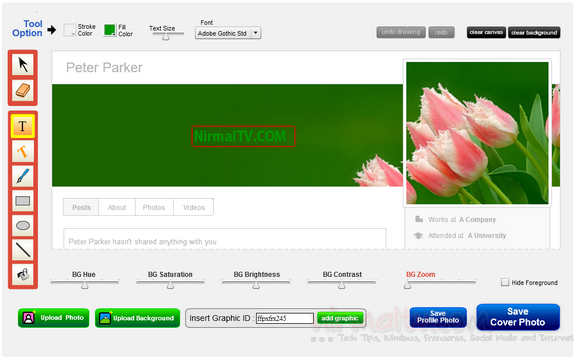Google+, the latest entry into the social networking platform from Google was launched last year and has seen considerable improvements in features. Recently Google rolled out a new design which is far more responsive and even attractive, but there was wide spread talk about too much white space on new Google+ design. One new addition to the design is the option to set a cover photo for your profile which is similar to the cover photo on Facebook’s timeline. You can set a single cover photo or use multiple ones along with a profile pic.
CoverPhotoEditor is a new web service which allows you to create a banner and profile picture which is perfectly suited to the new cover photo of Google+.
You can upload photos or background using the service and then add your own objects using the tools. You can create entire cover photo blend seamlessly with your profile picture. this will make a good impression for your profile visitor.
You can customize it by drawing or adding text, you can add tons of graphic or emoticon from partner sites.
Once you have created the cover photo and profile pic, you can download both these images to your desktop and then upload it to Google+ to set the image. Overall, the service is pretty good and there is no visible watermark on the photos uploaded. This service is very similar to the timeline cover designer for Facebook which we had covered previously on this blog.
Related Reading: 15 Ways to Customize Facebook Timeline Cover