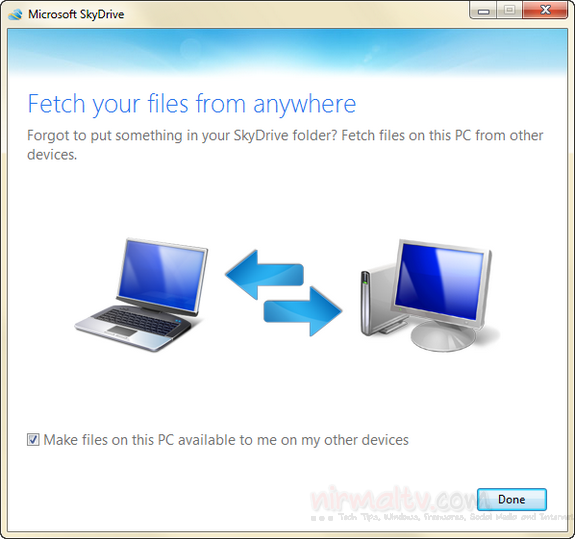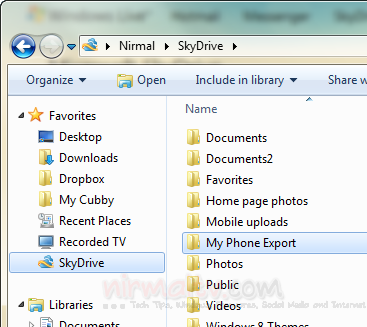SkyDrive is the cloud storage service from Microsoft and it used to offer 25GB of storage space. Microsoft has now released the desktop app for SkyDrive for Windows and Mac. Along with the releases, there has also been a change the free storage space available. SkyDrive for Windows is the easiest way to access your SkyDrive from your PC. When you install SkyDrive, a SkyDrive folder is created on your PC. Everything you put in this folder is automatically kept in sync between your computers and SkyDrive.com, so you can get to your latest files from virtually anywhere.
With this new update, SkyDrive offers 7GB of free storage and if you need more, you can purchase them based on different plans.
Features;
- Access your SkyDrive right from Windows Explorer—photos, documents, and all your other important files.
- Quickly add new files to SkyDrive by dragging them to the SkyDrive folder.
- Easily organize your files and folders in SkyDrive, just like any other folder.
- Connect back to your PC if you forget to put something in SkyDrive.
You can download the desktop version from here.