Instagram, the popular photo sharing app for iPhone, has increased in popularity once the Android version was released few weeks back. Although there is no web version of Instagram, you can check the alternatives for Instagram web using the API. We had also covered on how to download Instagram photos using the free services. Instagram Downloader is another freeware tool for Windows to download the photos from your Instagram account. But unlike normal downloader, this app only provides you with the URL of all the photos.
You need to enter the username of the account you wish to download the photos and the app will populate the direct link to all the photos of the account selected. It also populates all these URLs in a notepad in the same folder where the app is located. The app is portable and can be run from any location.
Once the links are populated, you can copy these links and use any download managers for Windows to download the photos. Although this app is not the easiest way to download, but still useful if you have large number of photos to download as you can queue them in download managers.
Download Instagram Downloader [Via GHacks


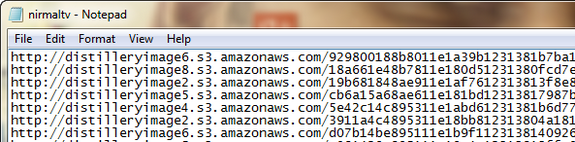







Another way to download instagram photos, but copying links and adding it to download manager is still a hassle. Instaport and instarchive works great to download instagram photos.