The cloud storage war is getting more and more competitive and users are really getting benefitted from the features available in the cloud storage services. Dropbox is the most popular cloud storage as of now and they have apps for all mobile platforms as well as Windows, Mac and Linux. Recently they had announced a feature for Android version where in you can automatically upload photos taken using the smartphone camera to Dropbox. This feature has now been extended to the desktop version as well. You can now set Dropbox to automatically upload photos from connected Camera devices to Dropbox.
Once you set the auto import feature, whenever you connect a camera device, it will be automatically synced to your Dropbox cloud.
Automatic uploading from the desktop is designed to work perfectly with the Dropbox Android app. Your photos are copied from your camera to your Dropbox and uploaded, in full-quality and at their original size, to your private Camera Uploads folder. As your photos upload, you can access them from anywhere and move and share them as you see fit.
The photos page on the Dropbox web has also been deigned to view the images in thumbnails. You can also hover over each to find the date, or click to see them full-size and then download or share them with a link.
For this feature to work, you need to download the latest Dropbox desktop version.

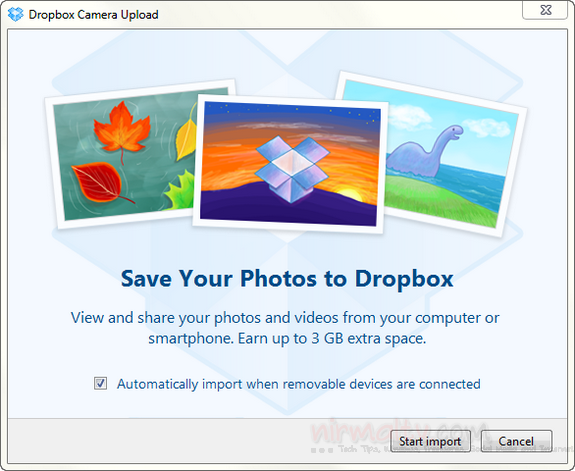
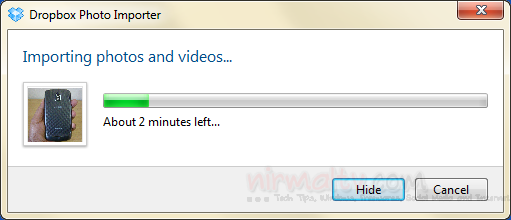







i want new photo everryday
As Dropbox blog reveals, there will be more compelling features in the coming time. However, in this upgrade, I can not get more free space because I just got it when testing the beta version :-). Honestly, Dropbox is more convenient than Google Drive but it is more preferable if they give more free space at the first time you register!
With Android, if you plug your camera in Dropbox will automatically find all new photos and will upload them without you having to lift