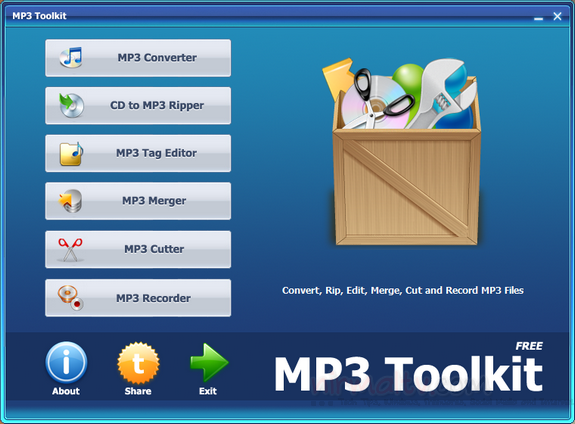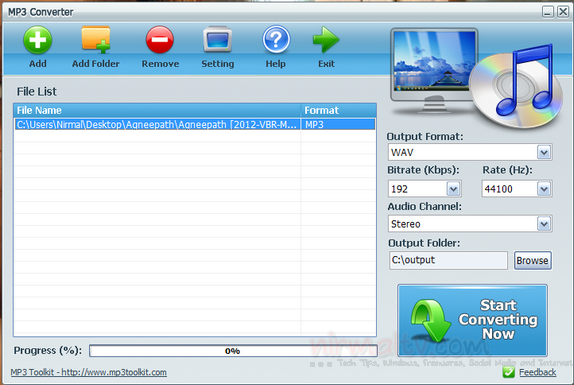MP3s are one of the most commonly used formats for songs and ringtones as it is compatible with almost all platforms and devices. If you want to edit MP3 files for playing across devices, then you should be trying out the all-in-one MP3 Toolkit. It is a freeware and powerful Windows app which includes MP3 converter, CD ripper, tag editor, MP3 cutter, MP3 merger and MP3 recorder for users who want to handle MP3 files easier.
Apart from MP3 format, MP3 Toolkit supports most of popular audio & video formats like WMA, WMV, MP4, WAV, OGG, FLV, MOV, M4P, M4A and more, also supports high quality audio like FLAC and APE. With MP3 Toolkit, you are able to convert, cut, merge, rip and record MP3 free. You get almost all MP3 file editing options using the tool.
The converter allows you to convert audio file formats between standard MP3 audio and WMA, WAV, OGG, AAC and more. It can also extract the audio stream from popular video formats like MP4, FLV, AVI etc. There is also a CD ripper which can fetch tracks from audio CD to MP3 format.
If you wanted to merge multiple MP3 files, then you get the option to do that by specifying the bitrate as well. You can also edit the tags in your MP3 files using the free app.
The MP3 Cutter app is good to create your favorite songs into ringtones. It can cut a specific time audio piece from a song or music from a video file, or a movie.
MP3 Toolkit Input Audio/Video Formats:
- AAC, AC3, AMR, ASF, APE, AVI, FLAC, FLV, MP4, M4V, M4P, MOV, M4A, MP3, MPG, MTV, OGG, RM, WAV, SWF, WMV, WMA
MP3 Toolkit Output Audio Formats:
- MP3, AC3, AAC (Apple Audio), OGG, AMR, WMA, FLAC, APE, WAV, MPG (Audio)
Overall, MP3 Toolkit is a must have tool for Windows users to edit and manage MP3 files.