Dropbox is currently the most popular cloud storage service which offers a lot of features and mobile apps for iOS and Android. You can access and download files on Dropbox using the official Dropbox app for Android. But if you have large number of files in your Dropbox folders, then probably you can try the free Android app Folder Downloader for Dropbox. This freeware app allows you to download the entire folders from your Dropbox account to SD card on your phone.
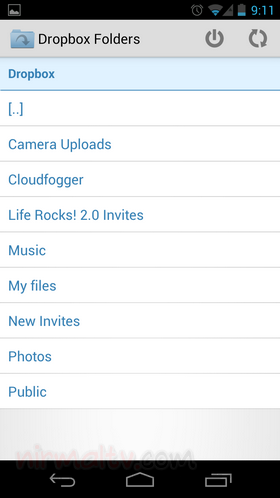
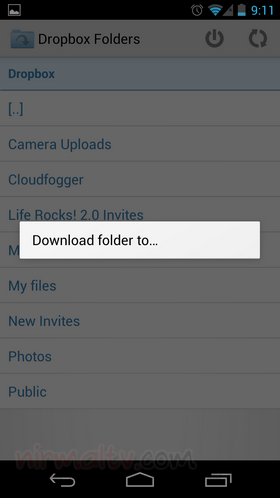
Once installed, you need to authorize the app to access your Dropbox account and this can be revoked anytime from your Dropbox account. Once authorized, the app will list out all the folders in your Dropbox. You can long press and folder and get the Download Folder to menu. This will prompt you to specify the download location. You can choose any folder in your SD card or create a new one. Once you have confirmed, you can see a notification on your phone that download has started.
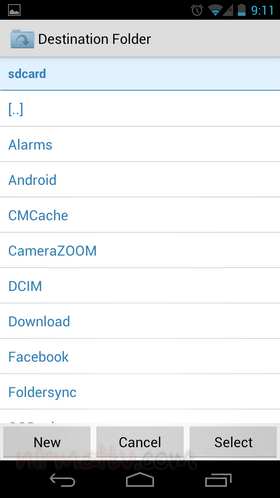
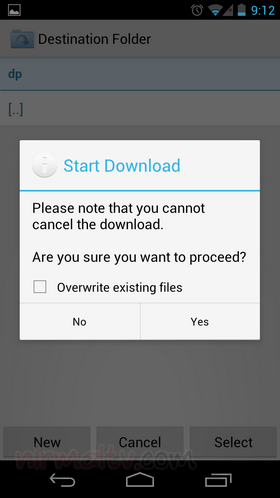
Features;
- Ability to create new folders on the local storage on the fly, so you don’t need to use a separate file manager
- Downloads performed in background via an Android Service, so you don’t have to keep the app running
- Authentication performed via OAuth and Dropbox’s official API, so the app cannot read your Dropbox password.
Note: you’ll need a Dropbox account to use this app, but the Dropbox app is optional.







