Google Drive is the latest entrant into the cloud storage which is dominated by Dropbox and SkyDrive. Google Drive offers users 5GB of free space along with multiple paid plans. We had done a review of Google drive on this blog along with a tutorial on how to enable the offline access to Google Drive files. The main advantage of Google drive is that many of the users might be already using Gmail and other services like Google Docs. So it is easier to collaborate everything at a single place. If you use Gmail, you might want to save all the documents and attachments you receive in email to Google Drive.
Gmail Attachments To Drive is a simple Google Chrome extension which helps users to easily save your attachments to Google Drive.
Once you have installed the extension, you need to refresh your Gmail and you can see a link against each of the attachments to save them to Google Drive. When you click the link, the file is saved to Google Docs and it will be available in drive.
The extension is pretty handy for Gmail users to easily save all their attachments to Google drive and access it from any location.
Download Gmail Attachments to Drive


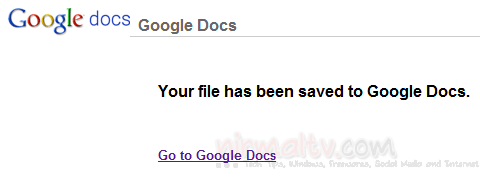







Here is a Chrome Web App which syncs all past and new GMail attachments in GDrive. Just one click install and needs no more actions on your part
https://chrome.google.com/webstore/detail/sync-gmail-attachments-to/gabfcaajmgoiccegekhbpaahknakmgad