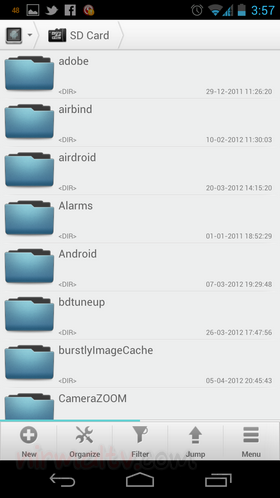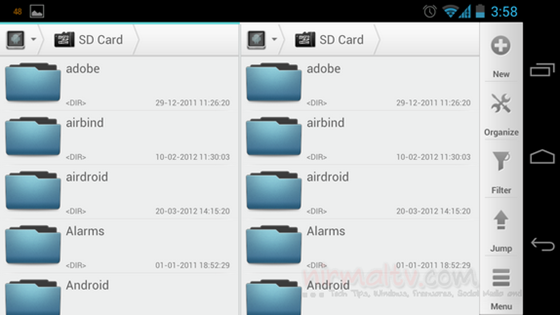When it comes to accessing files on your Android, there are many file explorer apps available with each having its own unique features. Solid Explorer (Beta) is one of the most powerful yet attractive and intuitive file manager for the Android. Using this free app you can access your local files as well as the files on FTP, SFTP and SMB/CIFS clients. There is also support for cloud storage services like Dropbox and Box.net.
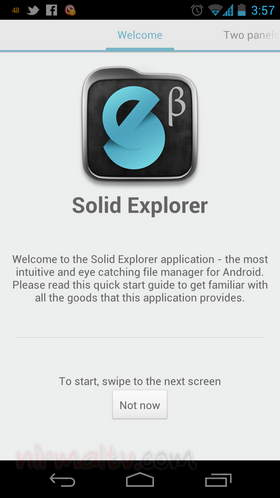
Solid Explorer is a file manager application that has all of the features of your typical file manager along with some add-ons that really make it complete. The dual panel allows you to easily manage your files. Two panel browsing experience is currently restricted to landscape mode, so your portrait mode experience is very similar to most other file explorers.

You can choose between the dark or light interface, in either case it looks stunning with its options and UI. You can bookmark a particular location for quick and easy access.
Main features:
- Two independent panels for browsing
- Drag and Drop inside and between panels
- FTP, SFTP and SMB/CIFS clients
- File sharing via FTP
- Support for ZIP, TAR.GZ, TAR.BZ2 and RAR archives
- Creating ZIP and TAR archives
- Dropbox and Box support
- Bookmarks
- Root access
- Indexed search, also available from the system (that means that you can search for files from the Google Search widget/app)
- Detailed file and directory information
The app is currently in beta, so there might be some issues or crashes. Overall, Solid Explorer is one file manager which you shouldn’t miss out as the features and interface really make it the best.
Download Solid Explorer