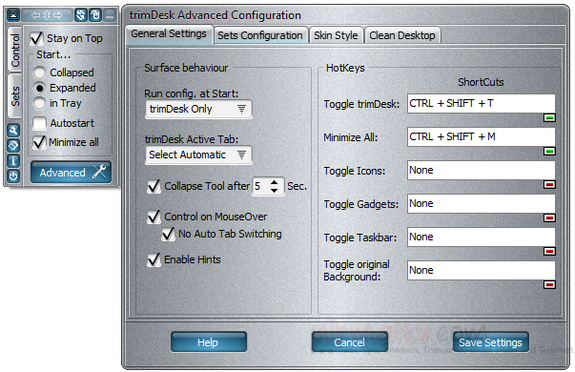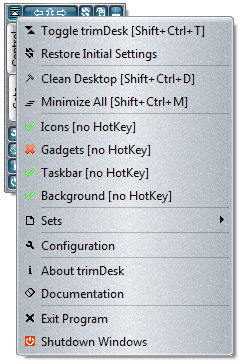Windows allows you to customize desktop by selecting the wallpapers, icons for apps and files, hiding the taskbar or icons and many more features. But not all these features are located at one single place, so its not easy to change these settings frequently. TrimDesk is a freeware app for Windows which lets you customize and manage your desktop settings quickly and easily. The tool allows you to present content on your desktop in whatever way you like and also can be used as a simple launch pad for your applications.
From the main interface, you can hide or display icons, gadgets, taskbar and the background image. You can add more custom actions using the sets tab. You can configure multiple sets using the advanced config. There is also option to set the hotkeys for these tasks. For example, if you want to hide the taskbar for some reason, simply press the hot key instead of manually hiding it from the Windows settings.
You can also access these features from the main menu of the app. The app is pretty small and sits on the desktop allowing you to perform quick actions or change settings. You can also set transparency for the app and minimize it to smaller size.
With the trimDesk tool you can
- Hide/toggle icons, gadgets, taskbar and wallpaper
- Start applications with your favorite desktop settings
- Manage predefined sets with various desktop configurations
trimDesk is useful for;
- Giving presentations
- Protect your privacy at work
- Taking clean screenshots
- Demonstrating miscellaneous documents
- Processing batch files
There is a pro version of TrimDesk available which allows users to save their settings so that they can quickly change all features in one go. Overall, TrimDesk is a great free app to quickly access and manage Windows desktop config using hotkeys.