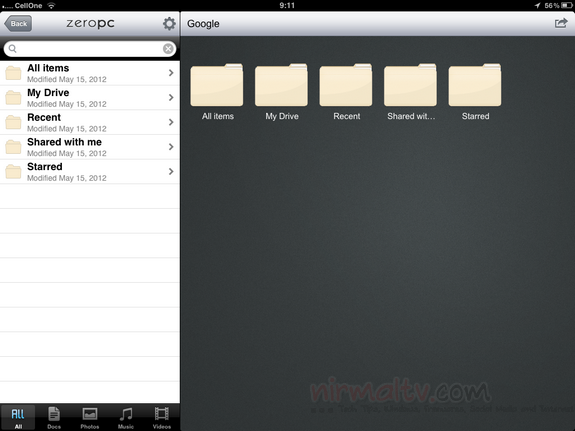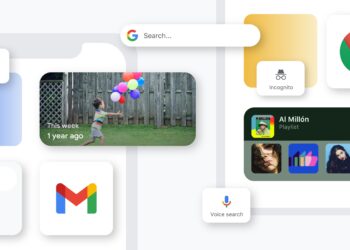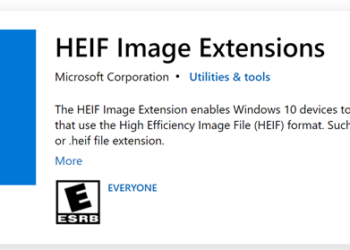Google Drive is the latest entrant to the cloud storage arena and provides users with 5GB free storage space. The good thing about Google Drive is that it is tightly integrated to other Google services like Gmail and Google Docs which makes it preferred for people already using Google services. Google Drive app was made available for Windows and Mac and also for Android with iPhone/iPad version coming soon. Till the time the official iPad or iPhone version is out, you can still access Google drive on iPad using Zero PC app. We had covered this app on this blog and now it officially supports Google Drive.
Once you have installed ZeroPC on your iPad, open the settings and select Google Docs. Now authorize the app to use your Google account.
Once authorized, you can see Google Drive listed in the app.
Selecting the Google Drive from the sidebar allows you to access all the folders and files available in your Google Drive account.
Although you can read and share the documents, the app does not have the option to edit or create new documents.