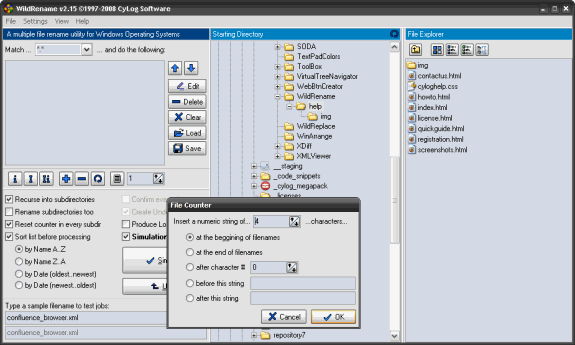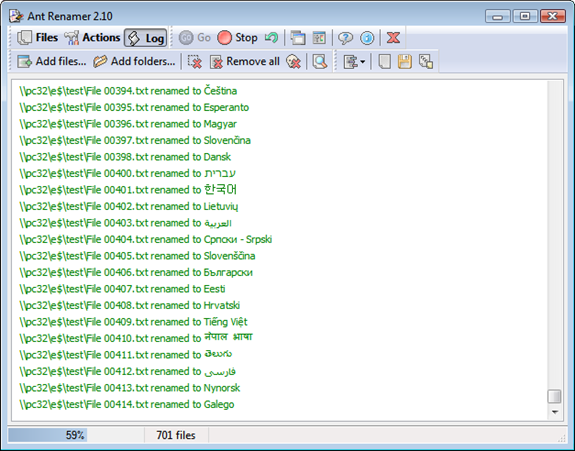Although Windows Explorer provides most of the functions to manage your files and folders, all the functions are pretty much basic. For example, if you want to change or rename file, then you can do it manually by editing it and there are no advanced options by selecting filter criteria etc. In such cases an expert app which has advanced features to help you rename files is preferred.
These apps also allows you to change the file names in batch mode applying any filters for file names or file extensions.
1. WildRename:
It is a multi-file renaming application for Windows users. Its very simple user interface helps you build and perform many file renaming operations one-by-one or in batches. It also has advanced features like convert filenames to lower/upper case or normalise case (Capitalize First Letter), add or remove strings of characters from filenames , replace strings of characters in filenames, using either simple replacements or powerful regular expressions and also add text counters to a series of files.
2. Ant Renamer:
Ant Renamer is a freeware program that makes easier the renaming of lots of files and folders by using specified settings. It supports Unicode names as well. It has features like changing extension, replacing character strings by others, inserting a character string, moving characters or deleting several characters etc.
Other apps covered on this blog previously;
- Batch Rename Files Quickly in Windows with Rename
- Rename Files in Batch Mode with RenameX
- Rename Multiple Files with Panda Batch File Renamer
- Rename Files quickly with File Renamer