Windows Explorer has option to view thumbnails of photos and videos. When it comes to photos, almost all popular formats are supported, but with video thumbnails many formats aren’t supported. Hence the thumbnail option does not work for all video formats. In case you are seeing blank or generic thumbnails for some of your video files, then you can installed Media Preview. It is a freeware tool for Windows which allows you to view thumbnails of almost all video formats.
Once installed, you need to restart the explorer and then set the formats for which you want to enable thumbnails. The app supports almost all popular formats and also has the ability to add user defined formats. At any time you can easily restore to the default settings. From the settings, you can select the video quality and other settings.
During browsing, the generated thumbnails are stored in a cache folder to speed up display for the next times. The system rebuilds the cache, and so updates thumbnails, only whenever you clear it.
This tool is supported on all versions of Windows including Windows 8 (32 bit and 64 bit). The 64 bit is not available for Windows XP.

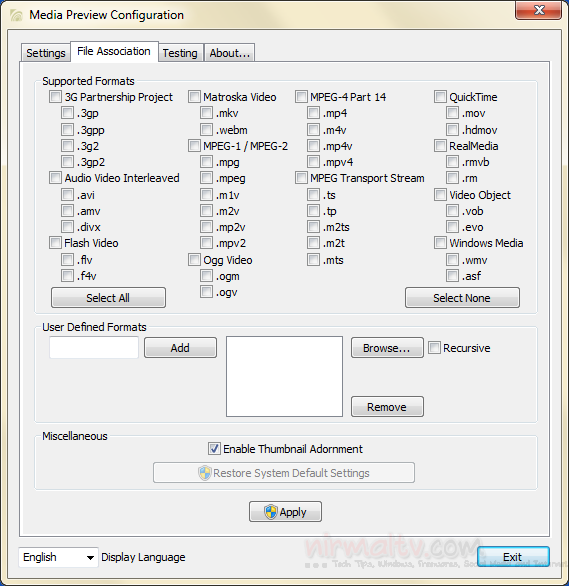
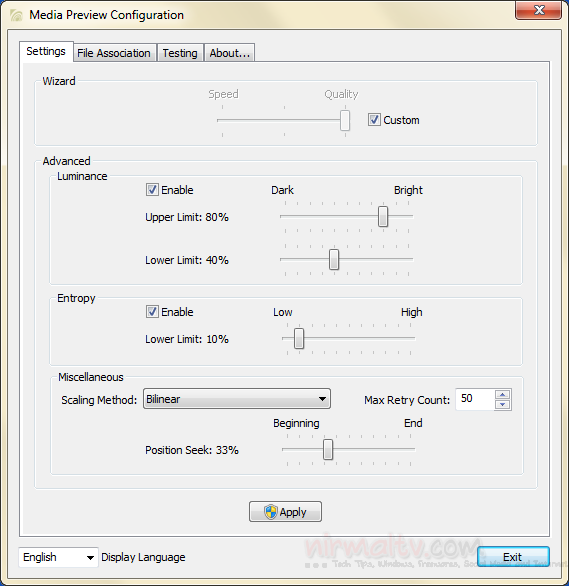







I have used K-Lite codec to do the needful but it only makes windows slower. If you have many videos in a folder in multiple format, it will take windows forever to load the thumbnail.
The worst part was, my explorer started crashing.
@Ashish Mundhra
because i have more videos on my PC i see blue screen ?