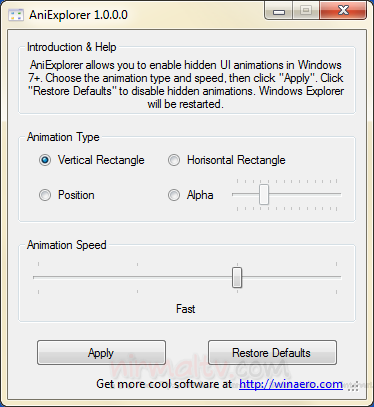Windows 7 and Windows 8 has some hidden animations in Explorer and these are not available to users through any settings. AniExplorer is a new freeware and portable tool which allows you to enable hidden Windows Explorer’s UI animations in Windows 7 and Windows 8. You can choose the animation type and speed, then click apply. The explorer will be automatically restarted and you will see the explorer animations in action.
The app comes in both 32 bit and 64 bit versions. In case you want to disable the animations, hit the restore defaults button available in the app. In case you haven’t figured out the animations yet, check out this video below.
There are four types of animation available:
- Vertical Rectangle – icons will slide from top to bottom.
- Horizontal Rectangle – icons will slide from left to right.
- Position – icons will be aligned from heap to regular order.
- Alpha – icons will be fade out to transparency level defined by user. You can adjust the transparency using slider.