Pinterest, the pinboard style social photo sharing website that allows users to create and manage theme-based image collections such as events, interests, hobbies and more. You can pin photos, create boards and add comments, like photo and do much more. Pinterest has been gaining popularity in the recent months although there is only an official iPhone app for the service. There is no Android version even though you can try out Pin My Photo. Like any other social sharing sites, there are many tools to get the best experience when using Pinterest. Recently we had covered some of the best extensions for Google Chrome for Pinterest.
In this article we will cover the best tools or web apps to get better out of your Pinterest account.
1. PinReach:
If you are looking for a metrics tools for Pinterest, then PinReach is what you should be trying out. It provides complete details of your account. You can sign up with Twitter or Facebook ID and get detailed stats on your account. You can get the stats for your boards, pins and also followers.
2. Pinpuff:
Pinpuff is similar to PinReach and it aims to accurately measure Pinterest user’s influence, reach and virality on Pinterest, assign a Pinfluence score and monetary values of their pins. Pinfluence is measure of your popularity, influence and reach on Pinterest. It also decides monetary value of your pins & traffic your pins generate.
3. ShareasImage (formerly Pin a Quote):
Share As Image lets you highlight text from any webpage and then easily convert it into an image to pin on Pinterest. The free version of Share As Image will let you post without colour and using only a single font. The PRO version is only $2.99 and allows unlimited color options, tons of font options and LIVE previewing. Shareasimage is available as a bookmarklet from where you can create images from text.
4. Pintics:
Pintics provides you with tools and analytics for your Pinterest account. With this service, you can manage multiple accounts for work, or for yourself and see stats from your pins and boards. The service is currently in beta and not open for all, you can sign up to get one invite.
5. Pinterest Email App:
WiseStamp is a popular service which allows you to create email signatures for social networks and available in the form of add-ons and extension for browsers. WiseStamp has a Pinterest Email App which allows you to add Follow me on Pinterest button in your email signature to get more followers.
6. PicSlice:
This isn’t exactly a Pinterest based tool, but a general image cropping and resizing tool. But using this tool you can make creative boards. Mashable has the full post on how to do it. You can slice the any image to 9 pieces and then upload it to Pinterest to create attractive boards. This is similar to tools like Pic Scatter and CoverPhotoEditor for Facebook and Google+ respectively.
7. Pinstamatic:
Pinstamatic is an amazing web service with a set of tools to get better with Pinterest. It allows you to create a snapshot of website to Pinterest, add a simple short message to a board in the form of a sticky note, Share a Spotify track with your friends, Add a quotation or a suggestion, suggest a twitter user, add a calendar date or a location to Pinterest.
These tools enables Pinterest users to get more options to pin their photos and text.

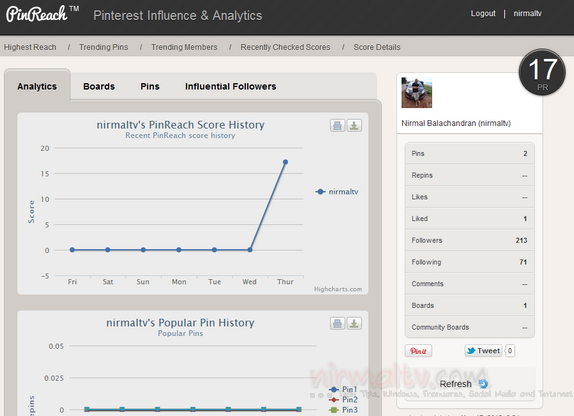
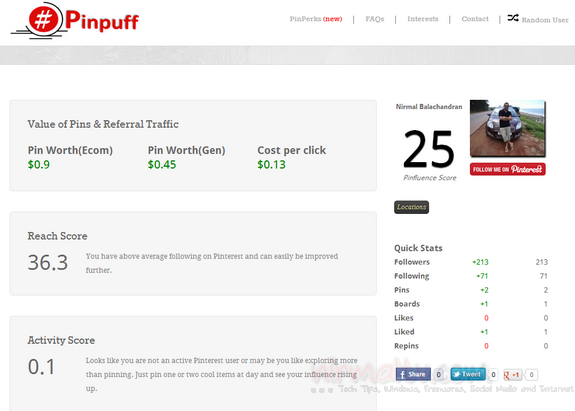
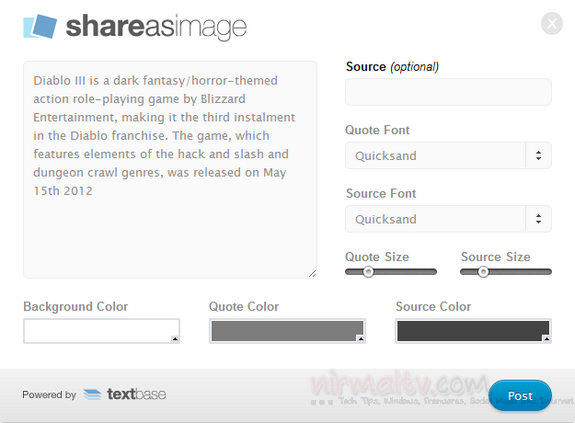
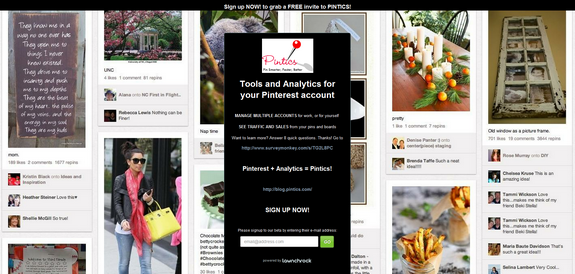
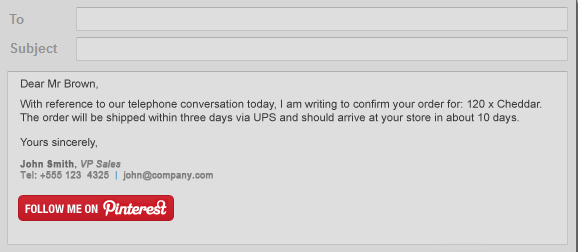
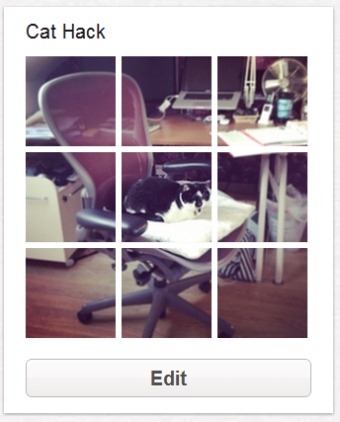
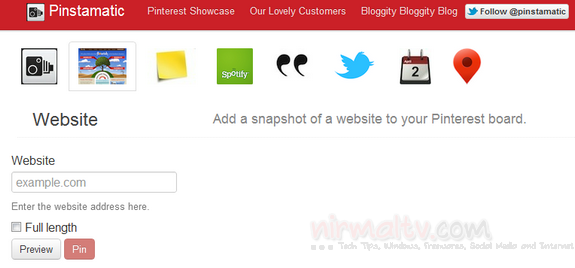







very good information to me sir
thanx a lot
thanks for the tips. i make my own images for my pinterest business account and other social media accounts with http://www.pixteller.com
it’s an online photo editor great for creating text images for my business and blog and also for my personal use like greeting cards for my friends, quotes or funny pictures. it has a lot of features and also a lot of themes to reuse. all for free.