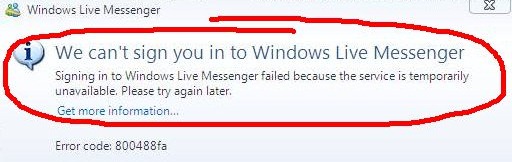Windows Live Messenger is the most popular Instant Messaging service available and it is bundled along with Windows Live Essentials suite. You need to have a Windows Live ID to start using it. In case you have recently created an account and tried to login to Windows live messenger, then you might have experienced the Windows Live Messenger sign-in error 800488fa and 80048836.
This error happens because you have not verified your email after you created the new Windows Live ID. You need to provide an alternative email ID when sign up and need to verify the account before using your Live ID. Microsoft has a help page for this error.
If you see error 800488fa or 80048836 when you try to sign in to Messenger, you need to verify your sign-in email address.
- Check your email for a verification mail from Microsoft.
- If you don’t see a verification email, go to the Windows Live sign-in page and request that a verification email be sent to you.
Related Reading: How to Remotely Sign Out of Windows Live Messenger
Once you have verified your email, you can start using Live Messenger.