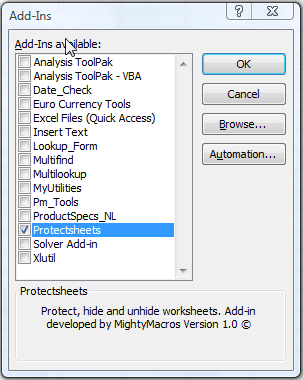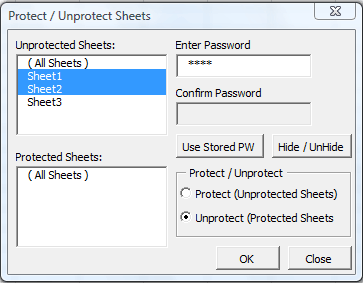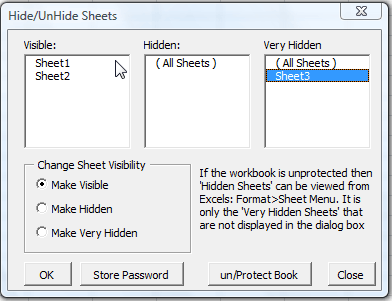Excel 2010 has the inbuilt option to password protect Excel sheets and workbooks and also to hide them. But then, these features are basic in nature and does not offer full protection. Protect Sheets is a simple and freeware add-in for Excel which allows you to password protect work sheets and also to hide them so that people cannot view it unless they know the password for unlocking. The add-in once installed, works from the context menu of the Excel sheets.
You can install it using the Excel options-> add-ins. Once installed, right click on any area in the worksheet and you can see an option “Protect/Hide Sheets”. Selecting this will give you the option to protect any of the sheets (or all of them).
You can select the sheets and then click on Protect radio button and enter the password to protect it. Once you click OK, the sheets are protected and wont be editable without a password.
From the password protect option, if you click the Hide/unhide sheets button, you get options to hide the sheets. There are two options available in hide, first is Make Hidden and this will make the sheets hidden, but any user can unhide it from the Excel. But with the second option of Make Very Hidden, no users can view it unless you specifically unhide it.
Protect sheets is a simple add-in to make your Excel sheets more secure and it works well with Excel 2010.