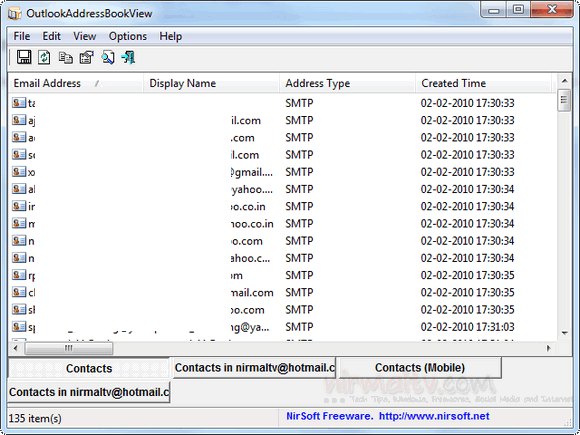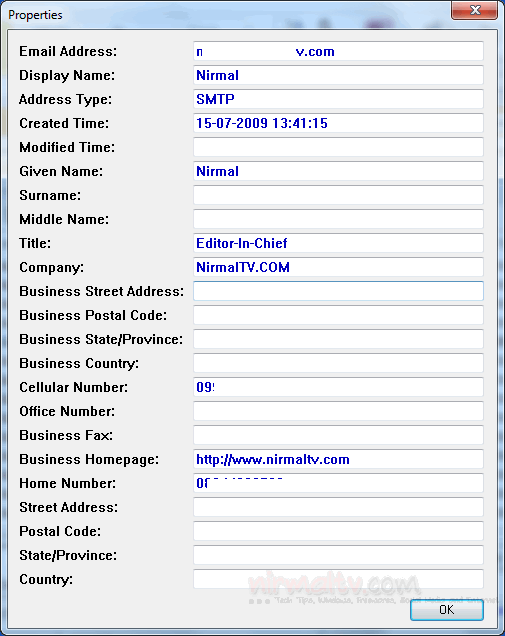If you are using Outlook 2010, then probably you might be using the contacts section to save and manage your contacts. You can also sync your contacts with your phones or multiple email accounts. OutlookAddressBookView is a new freeware and simple utility that displays the details of all contacts stored in the address books of Outlook. For every contact entry, the information displayed include: Email Address, Display Name, Address Type (MS-Exchange or SMTP), Street Address, Phone Number, Created Time, Modified Time etc.
Just run the portable app and it fetches all the contacts from your Outlook default file. It sorts the contacts into different categories as it is saved in Outlook. Double click on any contact will provide you the detailed information of the contact.
You can easily select one or more recipients from the list and export them into tab-delimited/comma-delimited/xml/html file, or copy them to the clipboard and then paste the list into Excel.
OutlookAddressBookView can be used to fetch the details, but no editing is possible.
Download OutlookAddressBookView