Although Windows has an in-build clipboard function, it is pretty basic and you cannot have multiple items in the Windows Clipboard. If you are looking for an advanced tool for Clipboard functions, then you can probably try out Clipboard Master. It is an advanced clipboard management tool for Windows with tons of features. The app sits in Windows system tray and collects the items which you copy to clipboard and you can paste it selectively in any application.
The app can be activated in any application at any time (Win + V or left + right mouse click).
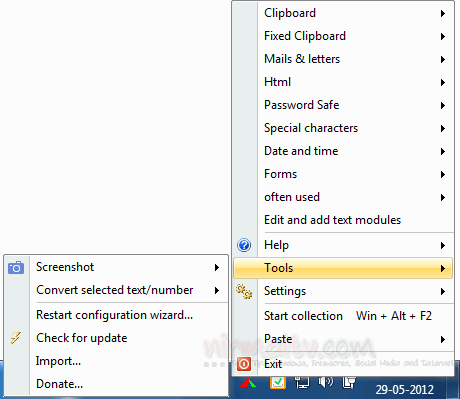
Features;
- Multi-Clipboard for text, graphics, files, folders,
- Paste in any application and in any text field
- Text modules
- Quick search and filter
- Quick pasting with the keyboard and mouse
- Collections
- Paste URLs shortened (automatically via an URL shortener)
- Password Safe
- Integrated Screenshot Tool
- Supports multiple displays
You can also view the list of items in the clipboard from the app and selectively paste them on to any application or text area.







