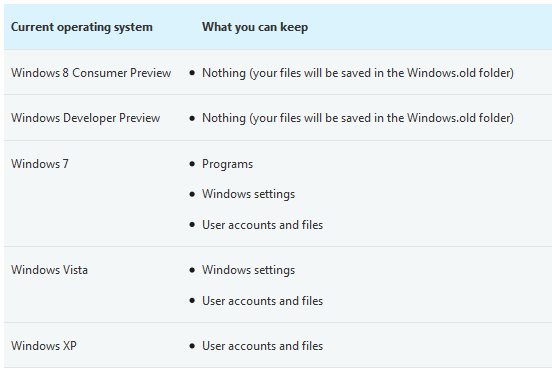Microsoft has made available the Windows 8 Release Preview for public download and this version is similar to the Release candidate of Windows 7 before the final version. As always, the first questions asked would be can I upgrade from earlier version of Windows to Windows 8 release candidate? Yes, you can upgrade to Windows 8 Release Preview from Windows 8 Consumer Preview, Windows Developer Preview, Windows 7, Windows Vista, or Windows XP, but you might not be able to keep all of your files, programs, and settings.
Microsoft has made available a chart which details on what you can keep when you are upgrading to Windows 8 RP and this is based on your existing OS.
So if you are running Windows 7, you will be able to keep all programs, Windows settings and user account files.
If you create installation media, start your PC from the media, and then install Windows 8 Release Preview, you won’t be able to keep your files, programs, or settings. To keep files, programs, or settings you need to install Windows 8 Release Preview by starting your installation from within Windows.