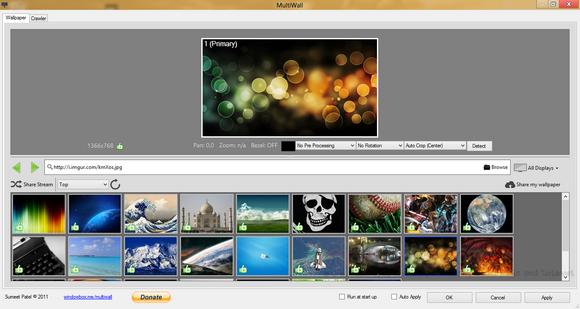If you are using a multiple monitor set up for your work, then you can probably manage the wallpaper on these monitors using MultiWall. MultiWall is a freeware app for windows which is designed for setting desktop wallpaper on any computer setup, especially those with more than one monitor. You can use it even if you have a single monitor set up. When you run the app, you can set the wallpapers for each of the monitors connected to the PC.
Features of MultiWall;
- You can Filter your wallpaper eg. Black and White, Grayscale, Sepia, Darken, Lighten and Invert.
- You may Rotate your wallpaper, sometimes they feel new the other way around!
- You can Crop (with anchors), Zoom and Pan your wallpaper easily
- Bezel adjustment works in all modes
- Span or Select different wallpaper for each screen.
- Allows you to view and share high quality wallpaper with the community.
- Crawl any website or feed for images
- Set up a slideshow / automatic cycle / periodic wallpaper change based on a website or feed.
There are many features available like crop, rotate, filters etc before you set the image as wallpaper. You can have access to span your wallpaper across multiple screens, or to set each screen with a separate or individual wallpaper.
Overall, MultiWall is a good free app to manage wallpapers on single as well as multi monitor set up.